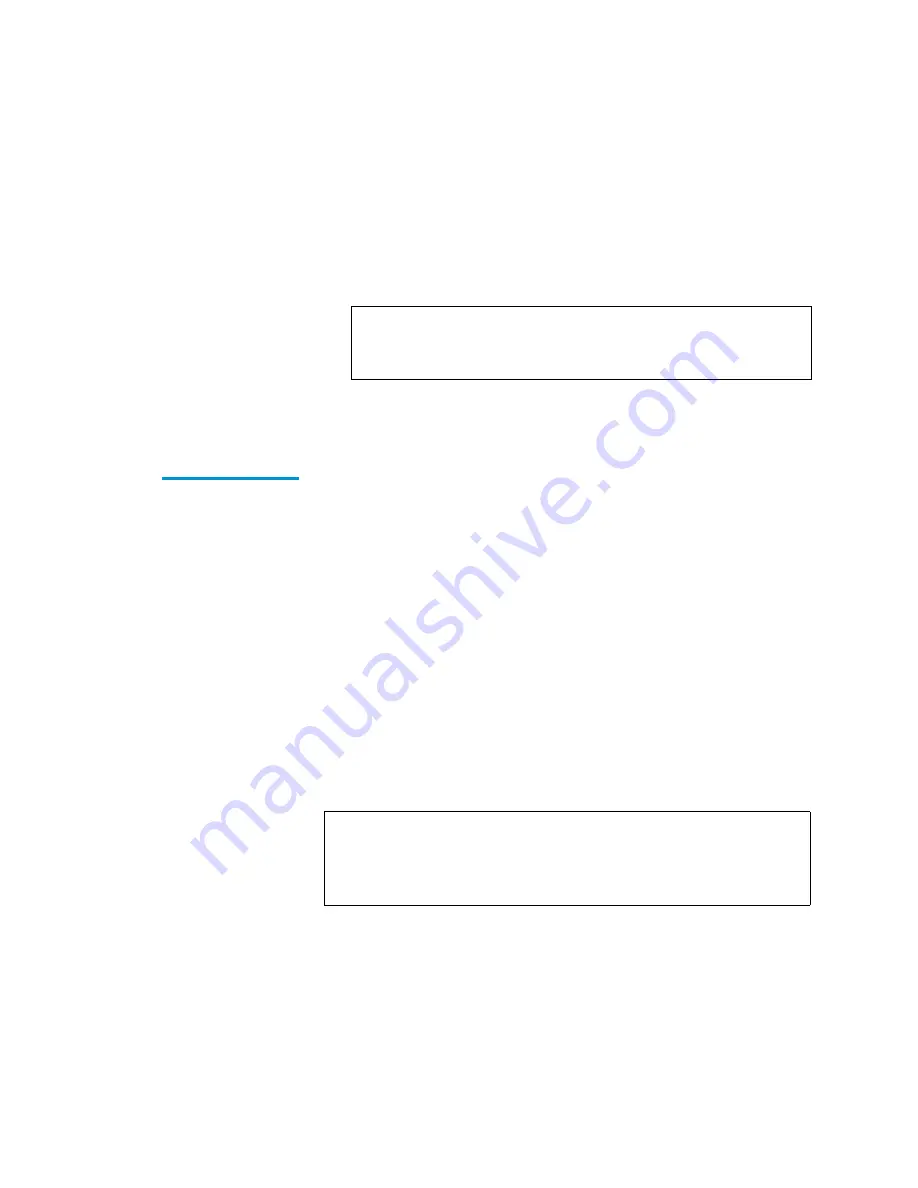
Chapter 2 Operating the Library
Using the Control Panel Menus
Quantum|ATL 7100 Series Library Operator’s Guide
27
Exiting from menu mode: fast method
2
1
If the results of an operation are displayed in the SDA, press
the
↑
or
↓
button to clear the SDA.
2
From anywhere in the menus, press the
SELECT
button and the
↑
or
↓
button simultaneously.
Performing Library
Diagnostics
2
The Diagnostics menu has options available to:
•
Home all actuators in the library (Home All)
•
Command the library to perform a self-test (Selftest All)
•
Display the library actuator status (Status Actuators)
•
Display the library sensor status (Status Sensor)
•
Command a robotic actuator to move (Move Actuator)
•
Perform a library inventory (Inventory)
•
Exercise the library robotic actuators (Exercise All)
This section only describes how to use the Diagnostics menu
option for performing a self-test to verify proper configuration and
operation of the library. For a description of other Diagnostic menu
options, refer to the Quantum|ATL 7100 Series Field Service Manual.
Note:
If the results of an operation are displayed in the
SDA, the quick method of exiting menu mode is not
available until the results are cleared.
Note:
As an alternate method of testing the library, you can use
the Diagnostic Software Package (DSP). Refer to the
Quantum|ATL 7100 Series Library Diagnostic Software
User’s Manual for more information about the DSP.
Summary of Contents for ATL 7100
Page 1: ...Quantum ATL 7100 Series Library Operator s Guide 6241102 02 Ver 2 Rel 2 ...
Page 5: ...Contents Quantum ATL 7100 Series Library Operator s Guide v Index 61 ...
Page 6: ...Contents vi Quantum ATL 7100 Series Library Operator s Guide ...
Page 8: ...Figures viii Quantum ATL 7100 Series Library Operator s Guide ...
Page 10: ...Tables x Quantum ATL 7100 Series Library Operator s Guide ...
Page 16: ...Preface xiv Quantum ATL 7100 Series Library Operator s Guide ...






























