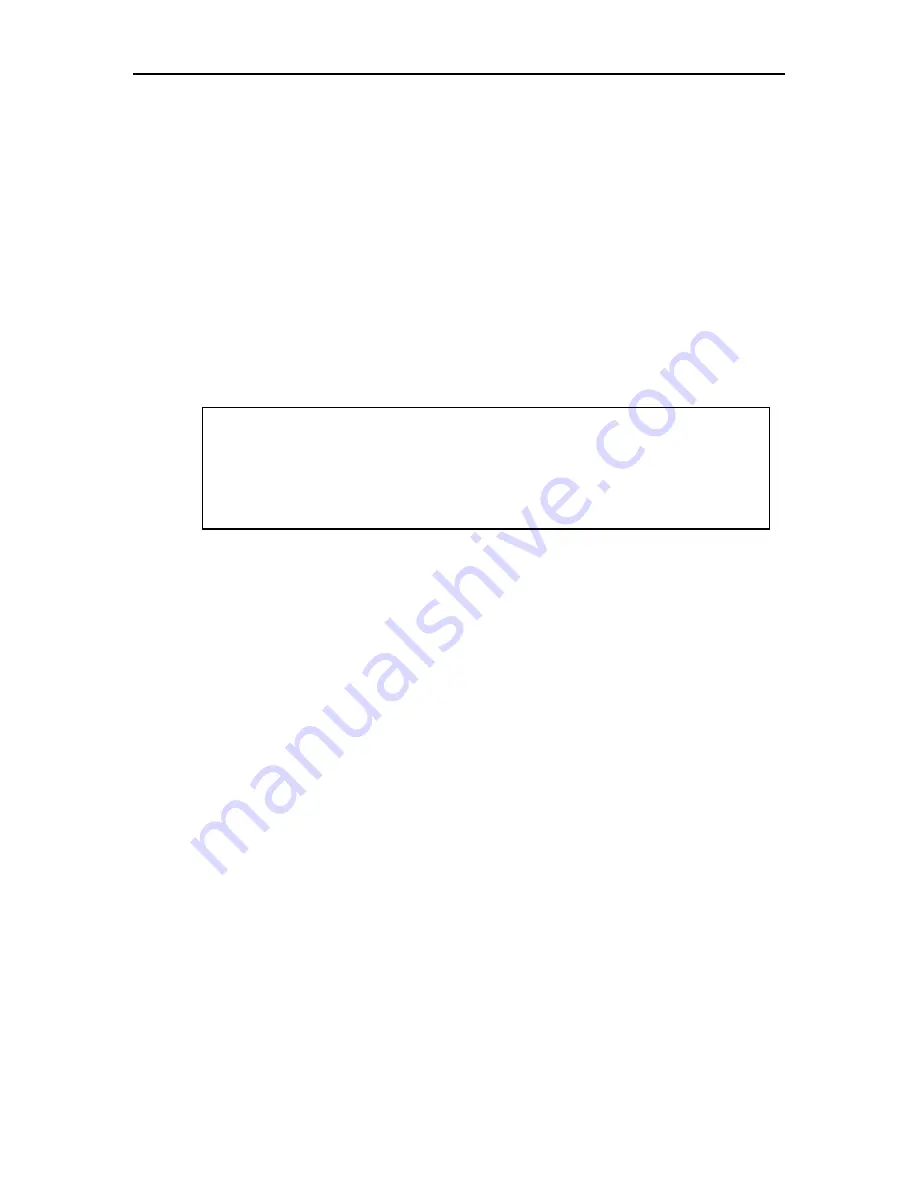
6-2
Preventative Maintenance
500300 Rev. U
workbenches will accumulate dust on the reel flanges that will eventually work
its way into the tape path. Tape which has been partially unwound onto the
floor or which has picked up fingerprints will transfer the dust and oil from the
fingerprints to the tape cleaner and guides, necessitating more frequent
cleaning.
•
Amount of tape that has passed through the tape path -
Tape drives that
run many reels of tape through them each day will require more frequent
cleaning than tape drives that are used only a few minutes a day. Your tape
drive features a head cleaning odometer that records how much tape has passed
the heads. When a predetermined value is reached, the display will read TIME2
CLEAN HEAD, reminding you to clean the tape path. The reminder will appear
each time the tape is unloaded until you reset the odometer.
NOTE
The
TIME2 CLEAN HEAD
reminder should be considered an absolute maximum and assumes
that you operate your tape drive in a clean office environment and that the tapes are handled
properly. If you operate your tape drive in a dusty environment or use dirty, old, or mishandled
tapes, you must clean the tape path more often, and the interval at which the reminder appears
should be changed accordingly. Refer to Section 4.3.2 for instructions on changing the head
clean message interval.
6.3
Tape Path Cleaning Procedure
Dirt on the read/write head shows up as dark brown or black smudges on the face of
the head and is often difficult to see. Use a strong light and a small inspection
mirror to see the head more clearly. When cleaning the head and tape path, use only
91% isopropyl alcohol and nonabrasive applicators such as TexPads
®
. Using abrasive
materials, detergents, or general purpose cleaning solutions can cause permanent
damage to the head surface and roller bearings. See Figure 6-1 for the location of the
components that must be cleaned.
1.
Clean the entire surface of the head, including the erase head as shown in
Figure 6-2 Rub firmly until all deposits are removed.
2.
Clean the surface of all rollers and guides as shown in Figure 6-3. Clean the
areas between the roller surfaces and their flanges. Be especially alert to
deposits under the caps on the reference guides and make sure these areas are
clean.
















































