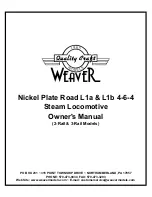The e-unit in your locomotive alternates between three states: forward, neutral, and reverse. You may deactivate the operation of the e-
unit by moving the "Full - Signal" switch to the "Signal" position. This will put your locomotive in a Forward lock out operating state. This will allow
your engine to only run in the Forward position.
TrainMaster® Command Operations
Lionel® TrainMaster® Command is the advanced model railroad control system from Lionel. Your steam locomotive is equipped with the
Lionel® Command reverse unit and an LCRX for digital RailSounds™ control. TrainMaster® Command gives you the power to operate multiple
Command equipped locomotives on the same track, at the same time. To operate in Command mode, you need a Command Base and a CAB-1
Remote Controller®. These can be purchased from your train retailer.
Place your engine on the track. Make sure track power is OFF before placing the engine on the track. Make sure your Lionel® Command
Base is ON and its communications wire is connected to the COMMON post on your transformer or the U on any of your installed Powermaster®.
Once positioned on the track, increase track voltage to FULL (on Powermaster®, slide the CMD/CONV switch to CMD).
Address your steam engine using the CAB-1 Remote Controller®. Press ENG and 1 on the numeric keypad of your CAB-1 Remote
Controler®. This command is sent by the CAB-1 Remote Controller® to the Command Base, which then translates your command into digital code.
That code is sent around your railroad's outside rails in the form of a digital "halo". All command equipped engines listen to this digital
communication, but they do not respond until they hear their individual ID number - in this case, 1. The digital language of TrainMaster™ Command -
and not track power - controls the actions of command equipped engines.
All command equipped engines come factory programmed with an ID# of 1. See page 5 for information on changing this ID#.
Throttle up or press any command button on the CAB-1 Remote Controller®. Your engine will respond to every command. Your
command equipped engine comes factory programmed with an ID# of 1. To get your locomotive in action, set Powermaster® to CMD or set all
power supplies on full. Press ENG and 1 on CAB-1 Remote Controller®. Turn the throttle or press any command button; your engine is ready for
command operations.
CAB-1 Remote Controller® Commands
Page 3
Press AUX1 to activate numeric
keypad
Press AUX2 to turn headlight on
and off
Press HALT to shut down all
Powermaster® electrical outlets
on your railroad. Stops all
Command equipped engines in
operation.
Press WSTL/HRN to activate
whistle. Release it to discontinue.
Press BELL once to activate the
bell, again to discontinue.
Press DIR - the locomotive
decelerates to a complete stop;
turn the throttle up, and the
locomotive will accelerate in the
new, opposite direction. There is
no neutral state.
Press and hold BOOST for extra
power. Release BOOST and
return to the engine's previous
speed.
Press and hold BRAKE to slow
down or stop. Release BRAKE
and return to previous speed.
Couple F/R buttons will release
coupler and produce coupler
release sounds.
Turn the THROTTLE to the right
to accelerate, left to decelerate.