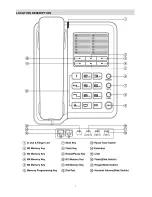5
1.
Slide out the parking hook as indicated. Turn it around and slide back into position again. Place the handset on
the cradle with the parking hook on the cradle arranged to fit into the parking recess under the earpiece on the
handset.
ANSWERING A CALL
1. When the telephone rings pick up the handset and talk to the other party.
2. End the call by replacing the handset onto the base of the telephone.
INITIATING A CALL
1. Pick up the handset.
2. When you hear dial tone, dial the desired number.
3. To end the call, return the handset to the base.
¾
Redial
1.
Pick up the handset.
2. Press
the
RD/P
key, the last dialed number will be dialed again.
ONE TOUCH MEMORY OPERATION
¾
To store a number in one-touch memory
1.
Pick up the handset, then press and hold the
*
STORE
key for 3 seconds until you hear a “di” tone.
2.
Enter the phone number you wish to store using the dial pad.
3. Press
Mi(i=1~6)
key. The number is then stored in the selected memory key.
¾
Make a call from one-touch memory
Pick up the handset, then press
Mi(i=1~6)
key to dial the stored number.
TWO-TOUCH MEMORY OPERATION
¾
To store a number in two-touch memory