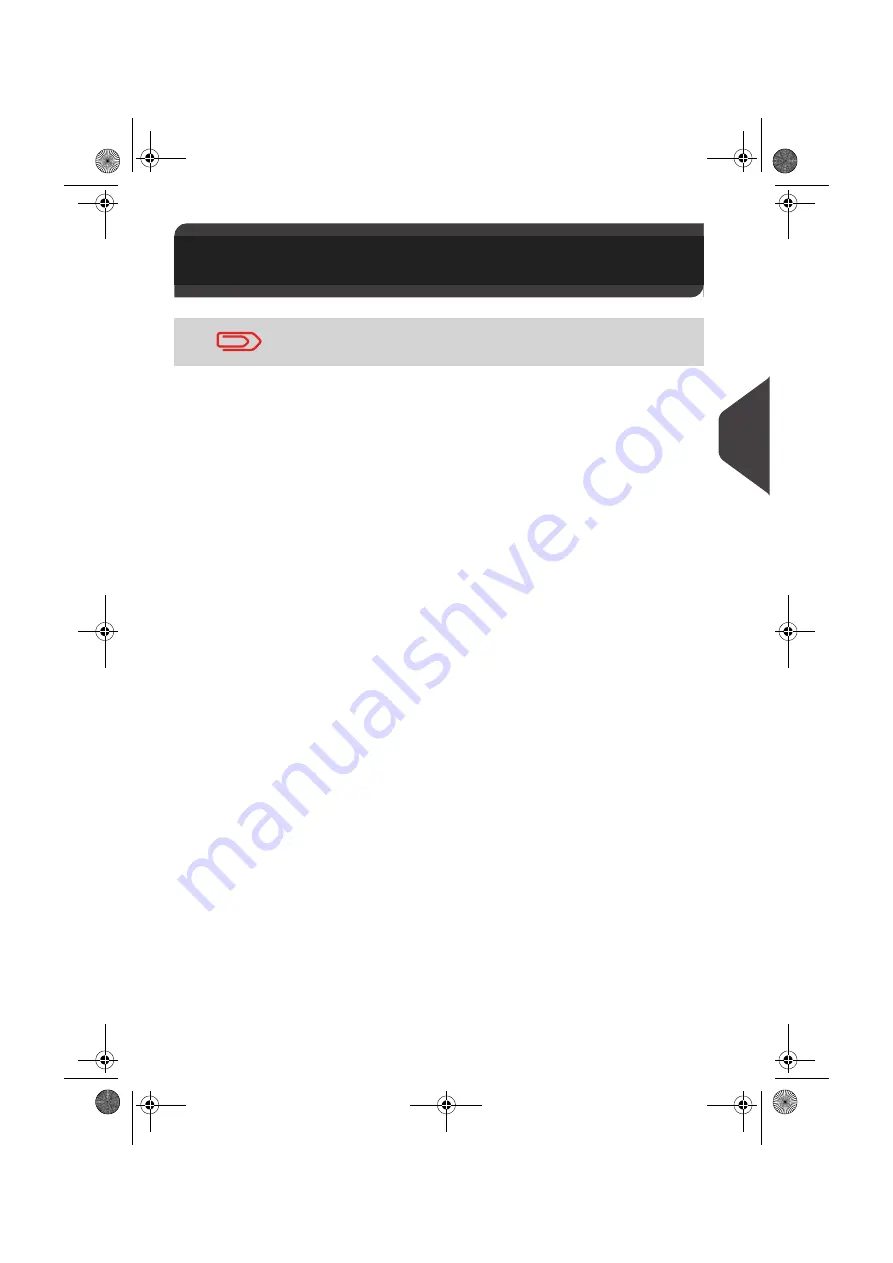
Managing Accounts and Access Rights
67
5
Accounting and Access Rights Overview
Postage Tracking and Access Control
Your mailing system allows you to track postage by account/department and provides
security features to prevent unauthorized use.
•
Track postage expenditures: the Accounts function
•
Control user access to the machine with PIN codes: the Access Control function.
The Accounts Function
Activating the Accounts function in the mailing system is a convenient way to monitor,
track and control postage expenses by, for example, associating accounts to de-
partments in your organization (Marketing, Sales, etc.) or to different companies, if
the mailing system is shared.
When the Accounts function is activated, the currently selected account is charged
each time the user applies postage to mail.
Then you can issue reports on each account usage (for information about reports,
see
Reports
p.79 ).
Accounts from the User's Perspective
If the Accounts function is activated, users of the mailing system must select an
account when starting their work session.
Afterwards, users can change accounts to allocate postal expenditures.
The supervisor can associate PIN codes to accounts to restrict the usage of the ac-
counts.
The Access Control Function
As supervisor, you can set the mailing system to ask for a PIN code when a user
wakes the machine up to start a session.
This allows you to protect the machine and restrict the usage of its credits.
The different access control policies you can implement as supervisor are:
•
No PIN code: Free access
•
Unique system or Machine PIN code: The user enters the PIN code to access the
machine.
•
Account PIN code: The user enter a PIN code to access the account associated
with this PIN code.
5.1
Accounting and Access Rights
Overview
Accounting and access control modes availability depends on
your model.
ALPHA1_UK.book Page 67 Jeudi, 6. septembre 2012 4:08 16
Summary of Contents for IS-240
Page 1: ...Franking Machine User Guide IS 240 280...
Page 5: ...Read this First 2 1 ALPHA1_UK book Page 2 Jeudi 6 septembre 2012 4 08 16...
Page 15: ...Meet Your Mailing System 12 2 ALPHA1_UK book Page 12 Jeudi 6 septembre 2012 4 08 16...
Page 27: ...Processing Mail 24 3 ALPHA1_UK book Page 24 Jeudi 6 septembre 2012 4 08 16...
Page 59: ...Processing Mail 56 3 ALPHA1_UK book Page 56 Jeudi 6 septembre 2012 4 08 16...
Page 61: ...Money Operations 58 4 ALPHA1_UK book Page 58 Jeudi 6 septembre 2012 4 08 16...
Page 67: ...Money Operations 64 4 ALPHA1_UK book Page 64 Jeudi 6 septembre 2012 4 08 16...
Page 69: ...Managing Accounts and Access Rights 66 5 ALPHA1_UK book Page 66 Jeudi 6 septembre 2012 4 08 16...
Page 83: ...Reports 80 6 ALPHA1_UK book Page 80 Jeudi 6 septembre 2012 4 08 16...
Page 99: ...Reports 96 6 ALPHA1_UK book Page 96 Jeudi 6 septembre 2012 4 08 16...
Page 101: ...Online Services 98 7 ALPHA1_UK book Page 98 Jeudi 6 septembre 2012 4 08 16...
Page 111: ...PC Meter Link Application 108 8 ALPHA1_UK book Page 108 Jeudi 6 septembre 2012 4 08 16...
Page 119: ...PC Meter Link Application 116 8 ALPHA1_UK book Page 116 Jeudi 6 septembre 2012 4 08 16...
Page 149: ...Options and Updates 146 10 ALPHA1_UK book Page 146 Jeudi 6 septembre 2012 4 08 16...
Page 163: ...Options and Updates 160 10 ALPHA1_UK book Page 160 Jeudi 6 septembre 2012 4 08 16...
Page 165: ...Maintaining your Mailing System 162 11 ALPHA1_UK book Page 162 Jeudi 6 septembre 2012 4 08 16...
Page 175: ...Troubleshooting 172 12 ALPHA1_UK book Page 172 Jeudi 6 septembre 2012 4 08 16...
Page 181: ...Specifications 178 13 ALPHA1_UK book Page 178 Jeudi 6 septembre 2012 4 08 16...
Page 185: ...Specifications 182 13 ALPHA1_UK book Page 182 Jeudi 6 septembre 2012 4 08 16...
Page 188: ...4146368H G 27 11 2019...
















































