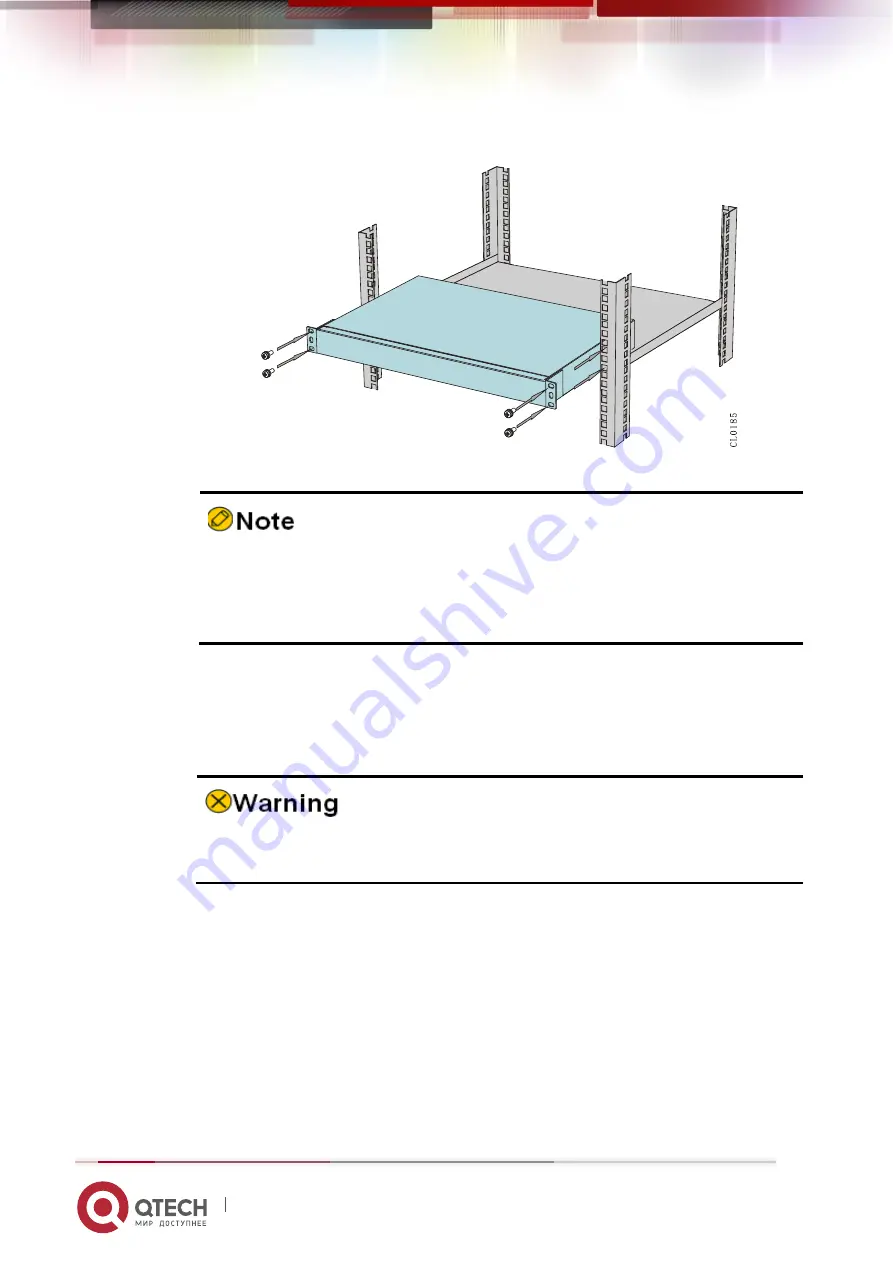
Installation Manual
3. Router Installation
29
www.qtech.ru
Figure 3-3 Install the router to the 19-inch standard cabinet
If the screw hole on the hanging ear cannot align to the floating nut installed
on the cabinet correctly, check whether the bearing surface of the slide
(tray) is on the integer U boundary and whether the floating nut is installed
on the correct hole position.
Step 2:
Use the M6 panel screws to fix the floating nuts on the chassis mounting ears
and cabinet post square hole bar, so as to prevent the router from sliding front
and back.
The hanging ear does not bear the weight. Do not bear the router only using
a hanging ear without installing the slide (tray).
Check the Installation
After the router is installed to the cabinet, check the installation based on the following items
and ensure all the items are normal.
Check and ensure that the router is installed correctly.
Check and ensure that the router hanging ear and cabinet are secure and well.
Check and ensure that enough space is reserved around the router for heat dissipation.






























