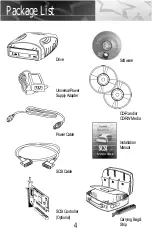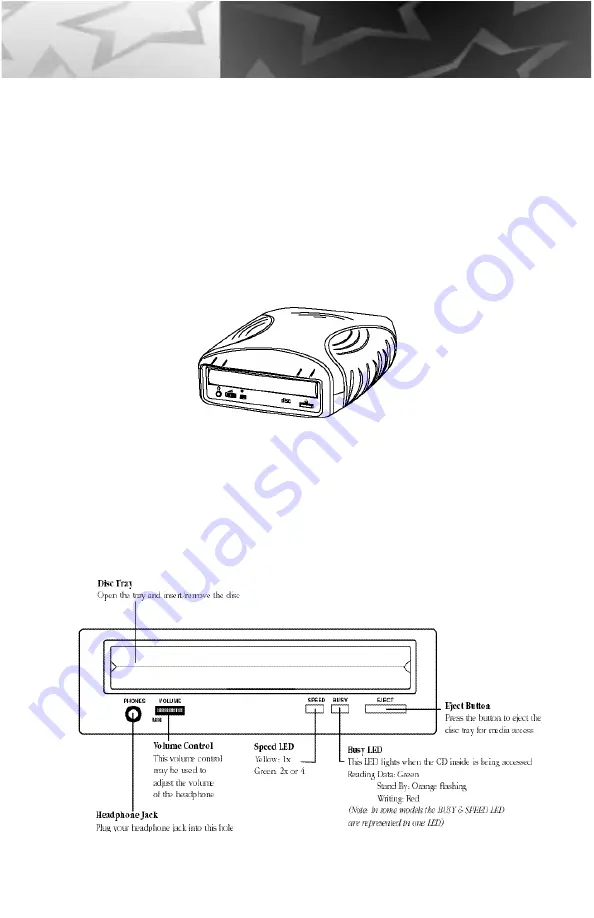
Chapter Three
Getting Plugged In
Now that you know you have everything you need, you’re ready to install your Que! Drive
hardware and software. This chapter will show you how to procced with the installation.
Depending on the Drive you purchased the figures below show the front panel controls and
indicators for Que! Drive.
Typical Front Panel 1 External Drive
9
Installation
Summary of Contents for Que!
Page 1: ......
Page 4: ...Notes...
Page 6: ...2 Notes...
Page 22: ...18 Notes...
Page 32: ...28 Notes...
Page 34: ...Notes 30...
Page 37: ......
Page 38: ......
Page 39: ......
Page 40: ......
Page 41: ......