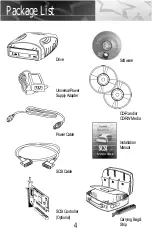What About Software?
The Que! Drive comes with a variety of software applications that will help you get the most
from your drive.
PC users should install these applications:
• Easy CD Creator by Adaptec
• Direct CD
Make CDs Right on Your Desktop. Using Adaptec Easy Creator software,
you can copy files from your computer to a Recordable compact disc. Using a special write-
once media, Adaptec Easy CD Creator allows you to permanently store data in format that is
readable on virtually all CD-R, CD-ROM and DVD-ROM drives. In addition, the audio CDs you
create with your CD recorder are playable in your home or car CD player. If you are using a
CD-ReWritable drive, you also have the option of using a special erasable media that allows
you to rewrite information on a CD.
Using easy CD Creator you can:
• Compile CDs of your favorite music
• Archive data
• Back up a hard drive
• Disseminate information to field offices
• Distribute databases
• Create a test copy of a multimedia CD
• Duplicate CDs
• Erase and rewrite the contents on a CD (with CD-RW drives)
• Make a custom jewel case insert
• Direct CD by Adaptec. This utility software provides drive letter
access, which allows you to drag and drop files between media just
as you would for a floppy disk. Because it’s so easy to use, it’s ideal
for archiving data.
7
Getting Started
Summary of Contents for Que!
Page 1: ......
Page 4: ...Notes...
Page 6: ...2 Notes...
Page 22: ...18 Notes...
Page 32: ...28 Notes...
Page 34: ...Notes 30...
Page 37: ......
Page 38: ......
Page 39: ......
Page 40: ......
Page 41: ......