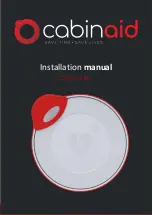Quick start Guide
Step 1: Prepare the Remote Transmitter
1.
Screw the antenna into place before using. Do not operate the remote trainer
without a transmitter antenna.
2.
Follow the Positive (+) and Negative (-) signs inside of transmitter. Insert the 9V
6F22 battery into the transmitter correctly.
2
Components:
1 x Transmitter with
Antenna
2 x Receiver
1 x 9V 6F22 Battery
2 x Adjustable
strap
1 x Pair of Rubber
Electrodes and
1 x Metal Electrodes
(for each Receiver)
2 x Test Light (for
testing Shock
Function)
4 x 6V 4LR44 Batteries
(2 for each receiver)
1 x User Manual