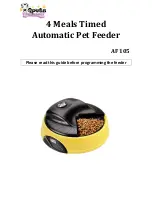7
3.
Press the
SET
key to confirm hour. The minute number will be blinking now.
4.
Press the
MODE
key to set the minutes.
5.
Press the
SET
key to confirm minutes. Both the hour and minutes number will be
blinking now.
6.
Press
SET
key to confirm the 12hr/24hr format if you do need to change the
12hr/24hr format. If need, press and hold the
MODE
key for 2 seconds to switch
12hr/24hr display. After you release the
MODE
key, the hour and minutes will
stop blinking and switch to 12hr/24hr display.
How to record voice message to be played at the feeding times
1.
Press and hold the
REC
key, the Red LED light will turn on.
2.
Speak to the feeder for your message. You have up to 6 seconds.
3.
When finished, release the
REC
key.
4.
Press the
PLAY
key to listen the message you just record. Repeat 1-3 if you want
to record it again.
Note:
Your message will be played 3 times at each feeding time
When need to replace the batteries
Change all the batteries when the
RED LCD Indicated light
FLASHES
. Please use new alkaline batteries.
Assemble and Disassembly
H
:
LID
– LID pins with the
FEEDER BASE
and push down. The
LID
pins only align one way on the
FEEDER BASE
; do not use
excessive force when installing the
LID
. Check for proper
alignment if you have trouble getting the
LID
to lock down on
the
FEEDER BASE
A: BOWL COVER
– Align BOWL COVER pins with the FEEDER
BASE and push down. The BOWL COVER pins only align one way
on the FEEDER BASE. DO NOT use excessive force when
installing the BOWL COVER. Check for proper alignment if you
have trouble put in the BOWL COVER to look down on the
FEEDER BASE.