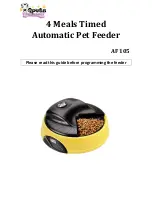5
2.
If you would like to feed your pet twice a day at 10:00 & 18:00 for two days.
The
1
st
Digit
(
Feeding Number
) 1 & 3 should set all the same
Feeding Time
10; The
1
st
Digit
(
Feeding Number
) 2 & 4 should set all the same
Feeding Time
18 (6
PM
).
Step 3- Start the feeding timer
1.
Press the
START NOW
key to start the feeding timer now. (The feeder will cycle
once and start the timer immediately and only the
BELL
icon will show on the
upper of left corner)
2.
Press the
START TOW
key to start the feeding timer next day. (The feeder will
cycle once and the
Zz
&
BELL
icon will show on the upper of left corner)
Step 4- Fill the food into the tray
1.
Open the take
LID
(
H
),
BOWL COVER (A)
and
SLIDE COVER
(
B
)
out.
2.
Fill your pet food into the
FEEDER TRAY
(
D
) (Tray 1 to Tray 4).
DO NOT OVER FILL
the pet food for each
FEEDER TRAY
as it
will jam the feeder or damage it.
3.
Put the
SLIDE COVER
(
B
) back.
4.
Put the
LID
(
H
) and
BOWL COVER (A)
back onto the feeder.
5.
Make Sure the
SLIDE COVER
(
B
) locks into the position with
the
LID
(
A
)
.
NOTE: If you only want one feeding, you should only fill tray 1,
if you want two feedings, you should fill tray 1 & tray 2; if you
want three feedings, and you should fill tray 1, tray 2, tray 3,
and tray 4.