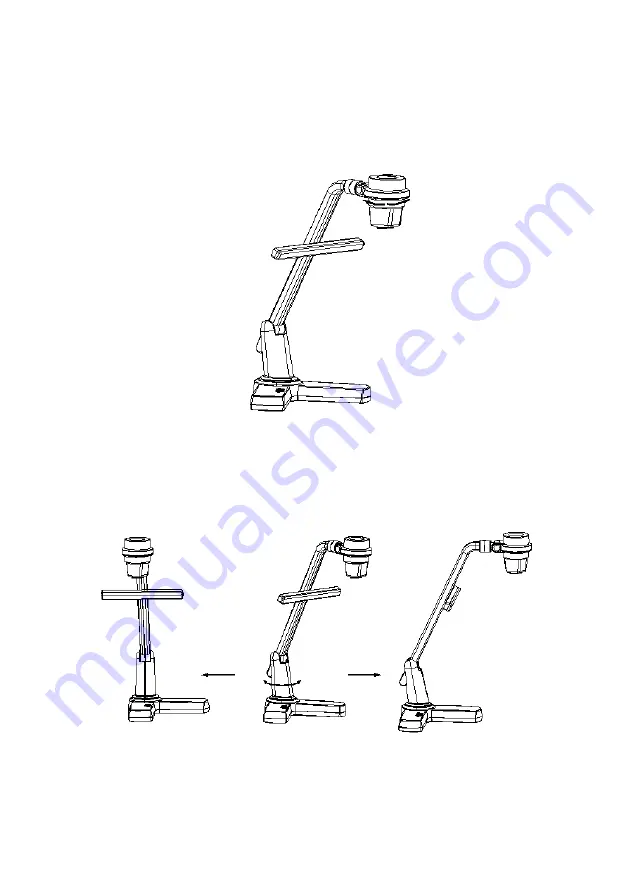
4. Adjust Camera Head
Hold the c amera connector with one h and, rotate the camera b ox
connector with another hand. The camera head can be rotated 90 degrees.
(as blow illustration)
5. Adjust Base Bracket
Hole the vislualizer base with one hand, rotate the base bracket with
another hand. The base bracket can be rot ated 45 de grees. (as blow
illustration)
Notice: Do not rotate the parts emphatically when the rotation
reached maximum.
6































