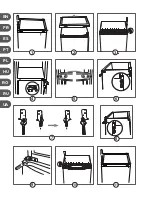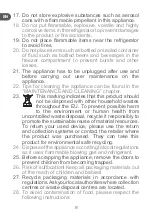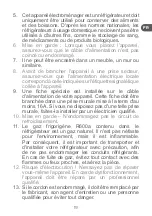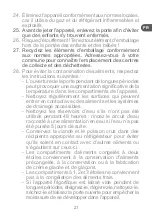10
EN
2. TECHNICAL DATA
Brand name
Qilive
Model number
154597 / DF2-34B-2
Protection class
Class I
Power supply
220 - 240 V~, 50 Hz
Power consumption
186 kWh/y
Exterior dimensions (H x L x W)
170.1 x 57.7 × 64.5 cm
Net weight
46 kg
3. DESCRIPTION
1.
Racks in door
2.
Levelling
foot
3. Crisper
4.
Crisper cover
5.
Glass shelves
6.
Thermostat and light
7.
Freezer shelf
4. INSTALLATION
Warning!
Disconnect the appliance from the wall outlet before you install the appliance.
4.1 Unpack all parts.
After unpacking, check for completeness of delivery and for shipping damage. If your
delivery is damaged or incomplete, please contact our after-sales service.
4.2 Choose an appropriate location
Warning!
Position the appliance so that it is not exposed to direct sunlight. This appliance
should not be used outdoors or exposed to rain.
Warning!
The appliance must be separated by a distance of at least 50 cm from heat sources
(such as stoves, ovens, radiators, etc.) and at least 5 cm from electric ovens.
Warning!
Install the appliance in a place where the power plug is easily accessible for
power disconnection.
1.
Place the appliance in a well ventilated room on a dry, stable and level surface, away
from direct sunlight and other heat sources.
2.
Ensure sufficient air circulation at the rear of the appliance. Do not place the
appliance against a wall to avoid noise caused by vibration. Make sure that the air
can still circulate freely around the appliance. Insufficient ventilation would result in
malfunction and increased energy consumption. Leave a space of at least 10 cm
between the appliance and the wall, and at least 30 cm between the top of the
appliance and the ceiling.
3.
Leave enough space to access and open the door easily. If necessary, change the
direction of door opening as described below.
Summary of Contents for Q.6364
Page 3: ...EN 1 2 3 4 5 6 7 FR ES PT PL HU RU RO UA...
Page 4: ...EN 1 2 3 4 5 6 7 8 9 10 11 FR FR ES ES PT PL HU RU RO PT PL HU RU RO UA UA...
Page 5: ...EN 13 14 5 7 15 16 17 12 18 19 FR ES PT PL HU RU RO UA Optional Optional 6...
Page 97: ...97 RU 1 1 8 2 3 4 1 C 97 2 C 102 3 C 102 4 C 102 5 C 104 6 C 106 7 C 109 8 C 110...
Page 98: ...98 RU RU 5 6 7 8 9 16 A 10 11 R600a 12...
Page 99: ...99 RU 13 14 15 16 17 18 19 20 21 22...
Page 100: ...100 RU RU 23 24 25 26 27 28 48 5...
Page 101: ...101 RU 29 3 8 30...
Page 105: ...105 RU 5 4 2 5 5 5 6 5 7 5 16 5 8 1 17 5 9 24 24...
Page 106: ...106 RU RU 5 10 1 2 6 6 1 1 2...
Page 107: ...107 RU 3 18 6 2 6 3 1 0 15 2 3 19 4 5 6 7...
Page 108: ...108 RU RU 6 4 45 6 5...
Page 109: ...109 RU 7...
Page 110: ...110 RU RU 8 36 6 SIM SD IMEI...
Page 111: ...111 UA 1 1 8 2 3 4 1 C 111 2 C 116 3 C 116 4 C 116 5 C 118 6 C 120 7 C 123 8 C 124...
Page 112: ...112 UA UA 5 6 7 8 9 16 A 10 11 R600a 12...
Page 113: ...113 UA 13 14 15 16 17 18 19 20 21 22...
Page 114: ...114 UA UA 23 24 25 26 27 28 48 5...
Page 115: ...115 UA 29 3 8 30...
Page 119: ...119 UA 5 4 2 ris time 5 5 5 6 5 7 5 16 5 8 1 17 5 9 24 24...
Page 120: ...120 UA UA 5 10 6 6 1 1 2 3...
Page 121: ...121 UA 18 6 2 6 3 1 0 15 2 3 19 4 5 6 7...
Page 122: ...122 UA UA 6 4 45 6 5...
Page 123: ...123 UA 7...
Page 124: ...124 UA UA 8 3 6 SIM SD IMEI...
Page 125: ......
Page 126: ......
Page 127: ......