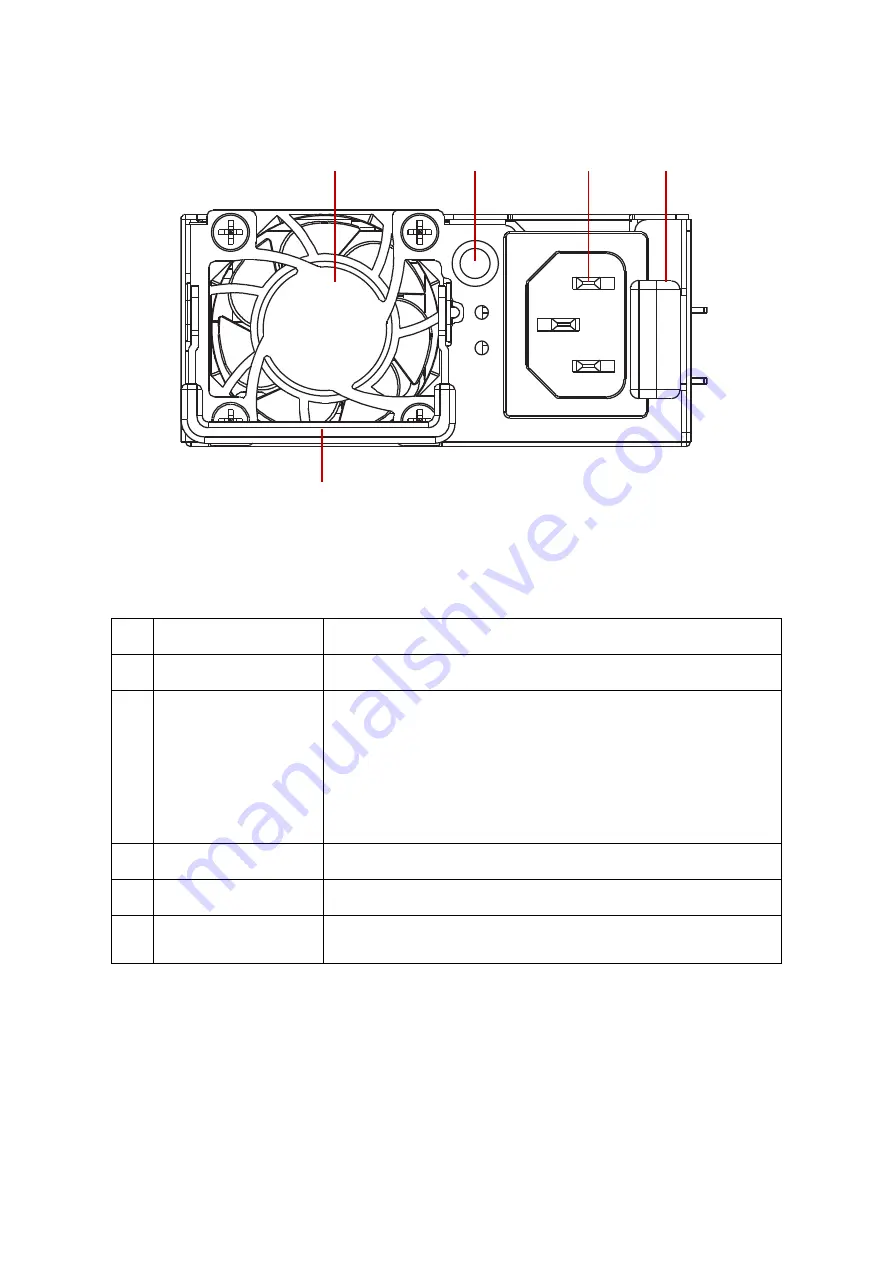
A
BOUT
THE
S
YSTEM
A T
OUR
OF
THE
S
YSTEM
1-8
Power Supply Unit
Figure 1-6.
Power Supply Unit Overview
Note:
The message shown on the CLI console for PSU installed to system will be [Normal]
if the power cord is disconnected. Cold redundant is available when showing [Mas-
ter] or [Slave]on CLI console for the PSU installed.
Table 1.6: PSU rear view
N
O
.
N
AME
D
ESCRIPTION
1
Fan
Cooling the Power Supply Unit (PSU).
2
PSU LED
Lights for PSU status.
Off: No AC power
Amber On: Failed
Green On: Status Good
Green Blinking (1 sec/on, 1 sec/off, 0.5Hz) : Standby Mode
Green Blinking (0.5 sec/on, 0.5 sec/off, 2Hz): Sleep PSU in Cold
Redundant / Off Mode
3
Socket
Connects to power cord.
4
Latch
Press to release the latch.
5
Handle
Pull out and hold the handle with hands for removing the PSU from the
chassis bay.
1
2
3
5
4
Summary of Contents for JB4242
Page 1: ...Version 1 0 QuantaVault Series JB4242 High Density 4U Disk Expansion Unit User s Guide...
Page 21: ......
Page 22: ......
Page 23: ......
Page 24: ......
Page 25: ......
Page 26: ......
Page 27: ...A VCCI A A...
Page 28: ...A VCCI A A...
Page 29: ......















































