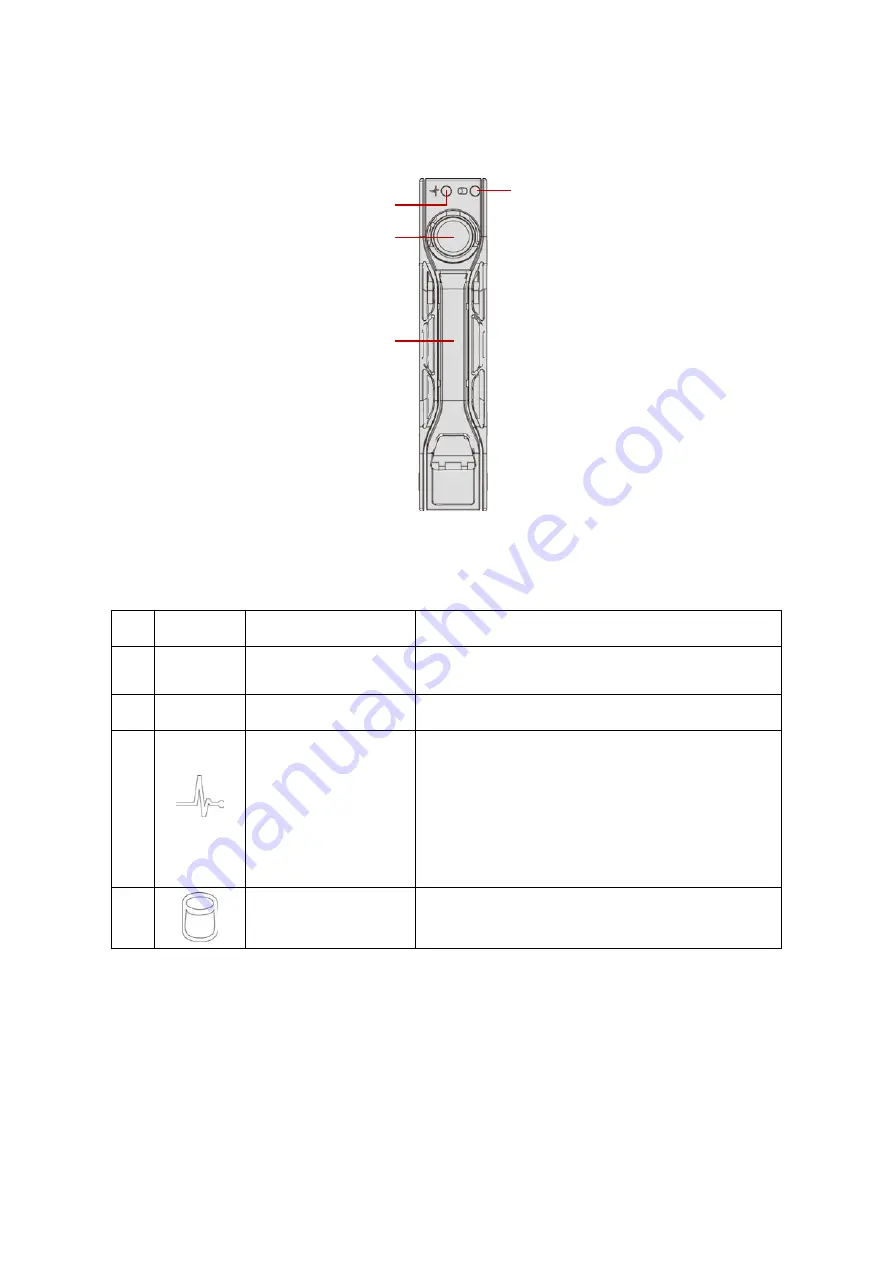
A
BOUT
THE
S
YSTEM
A T
OUR
OF
THE
S
YSTEM
1-7
Rear Loading Carrier
Figure 1-5.
Rear Loading Carrier
Table 1.5: Rear Loading Carrier
N
O
.
I
CON
N
AME
D
ESCRIPTION
1
Handle
Hold and pull the carrier out with care. The handle is not
designed to carry the storage drive.
2
Release button
Press to release the handle.
3
Present / Fault LED
Lights for Present / Fault status
Blue On: Present
Blue Blinking
- Twice per second: Identification
- Once per second: Rebuilding
Amber On: Failed
Off: Slot Empty
4
Activity LED
Lights for Activity status
Blue On: Access Active
4
3
2
1
Summary of Contents for JB4242
Page 1: ...Version 1 0 QuantaVault Series JB4242 High Density 4U Disk Expansion Unit User s Guide...
Page 21: ......
Page 22: ......
Page 23: ......
Page 24: ......
Page 25: ......
Page 26: ......
Page 27: ...A VCCI A A...
Page 28: ...A VCCI A A...
Page 29: ......















































