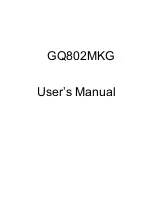9
Status
The field shows the association status to available Access Point with
SSID<->MAC address of the Access Point.
Current Channel
Shows the channel on which the connection is made.
Current Tx Rate
Shows the highest transmit rate of the current association.
Throughput (Kbits/sec)
This displays the instantaneous wireless Receive and Transmit
throughput in Kbits per second.
Link Quality / Signal Strength
The Link Quality and Signal Strength bar graph is only active when the
node is in Infrastructure Mode. The bar graph displays the quality and
strength of the link between the node and its Access Point.
z
Site Survey
Site Survey
Tab lists the features of the available Access Points within
range of the Wireless Adapter's signal.
Click on the desired Access Point, and click Connect to connect.
You may click Rescan to refresh the list.