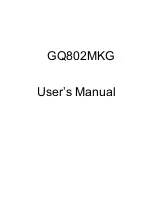10
Add to Profile
You may select an Access Point, and click Add to Profile to include it
to Profile List.
Under
Add Profile
screen /
System Configuration
Tab, you may
set Power Saving Mode, Network Type, Transmit Power, RTS
Threshold, and Fragment Threshold.
Under
Add Profile
screen /
Authentication vs. Security
Tab, you may set
Authentication Type, Encryption Type, WPA Pre-Shared Key, and Wep Key.
Click OK when you have finished the settings.
Or click Cancel to abort your new settings for Add to Profile.