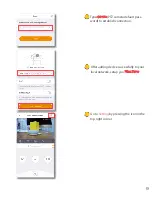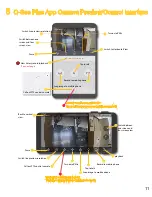2
Sign up and Q-See Plus Account
Tap on
Sign up
and create an account for
the new camera.
Change
country/region
to
Australia and click
Next
Enter an email address and password to use
for your account. Tick “I have read and
agreed Q-see Plus Privacy Policy” once read.
Tap
Verification code
You should receive an email with a verifica-
tion code within minutes. Be sure you will
have quick access to the email address used.
Email example:
Enter the
verification code
then press
ok
.
You can log in immediately after success-
fully registering your Q-see account.
2