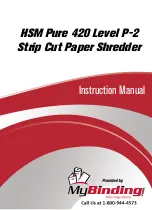W W W . Q - C O N N E C T . C O M
2
USER MAnUAl FoR tHE Q10 JAM FREE
Q-ConnECtSHREDDER
IMPoRtAnt!
READ All InStRUCtIonS BEFoRE USInG
WARnInG
Do not insert fingers into the shredder and avoid
touching the feed opening with your hands.
Do not let children use or play near the shredder, keep
unplugged when not in use.
Do not insert any object into the shredder opening
other than the material to be shredded.
Do not spray ANY aerosol products on or in the vicin
-
ity of the shredder as this might lead to combustion,
do not shred any materials which may have come into
contact with any combustible chemicals.
Avoid loose clothing like ties or jewellery touching the
shredder as they might be drawn into the shredder.
Avoid hair dangling over or touching the shredder as it
might be drawn into the shredder.
Always turn the shredder off and unplug the power cord from
•
the AC outlet when not in use, before cleaning it, moving it, or
emptying the waste basket.
RISK OF FIRE. Never use any petroleum based or flammable oils
•
or lubricants in or around the machine as some oils can combust
causing serious injury.
ONLY USE NON-AEROLSOL VEGETABLE BASED OILS TO OIL YOUR
•
CUTTERS.
NEVER dispose of flammable chemicals or materials that have
•
come into contact with flammable chemicals (for example, nail
polish, acetone, gasoline) in the shredder basket.
Never shred large paper clips, envelopes (any window, insulated,
•
or with glued flaps), adhesive materials (labels, decals/stickers,
glued paper), newsprint, transparencies, laminated documents,
continuous forms, cardboard, or hard and plastic materials (ex
-
cept Credit Cards).
Do not activate reverse function while shredding credit cards.
•
A socket-outlet should be near the equipment and be easily ac
-
•
cessible.
Always turn the shredder off and unplug the power cord from
•
the AC outlet before cleaning it, moving it, or emptying the
waste basket.
Never let the wastebasket become full. This will lead to shred
-
•
ded material being pulled back up into the shredder and cause
jams.
Never place the shredder near water or any heat source.
•
Keep wastebasket emptied so that the shredder output is not
•
impeded.
Do not use the shredder if the power cord is damaged in any
•
way.
t
Do not attempt to service this product yourself as doing so may
•
expose you to sharp cutting blades and/or electricity and will
void the manufacturer’s warranty.
Never try to clean or clear the shredder blade.
•
Never shred beyond the specified sheet capacity. May result in
•
extensive damage to the machine.
ONE FOLDED SHEET OF PAPER EQUATES TO 2 SHEETS OF PA-
PER
Heavier paper, humidity or other than rated voltage may reduce
shredding capacity.
InStAllAtIon
1. This model includes a built-in safety
interlock mechanism, which requires the
shredder to be correctly mounted on to
the included wastebasket. THE SHRED
-
DER WILL NOT OPERATE UNLESS IT IS
PROPERLY MOUNTED AS PICTURED.
2. A socket-outlet should be near the
equipment and be easily accessible.
CAUtIon !
Crosscut shredders have very sharp exposed blades on the under
-
side. Use care when mounting the shredder on the wastebasket.
oPERAtIon
1) ContRol SWItCH
Using the switch located on the unit,
select one of the following settings
by sliding the switch either left or
right.
I
AUto / on :
This setting allows the shredder to be automatically started
by inserting paper into the shred opening. Always feed the
paper in as straight as possible. When the paper has passed
through, the shredder will automatically stop.
o oFF :
This setting turns off all features of the shredder. For safety
reasons, we recommend that you leave the shredder in the
“Off” position whenever the shredder is unattended or not
in use.