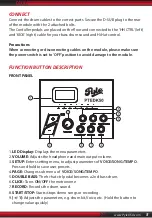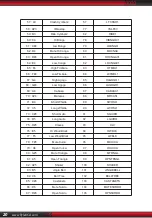www.PyleUSA.com
9
Power Supply
1. Turn off the Drum Kit power switch.
2. Connect the power supply with DC IN connector.
3. Confirm all the pads are correctly connected. Set the Drum Kit volume to
minimum, then turn ON the power switch of the Drum Kit. The display lights up
and it enters into the drum kit menu.
Turn off the power switch before connecting with other devices.
OPERATION
Adjust the master volume
Strike the pads and adjust the volume knob for suitable master volume.
Preset drum kit:
KIT01--10
1. Power on to enter drum kit selection, the KIT LED lights up (the display shows
drum kit number saved last time before power-off);
2. Press [SET UP] button to enter drum kit setting, the KIT LED lights up;
(The corresponding mode LED will also light up in mode switch)