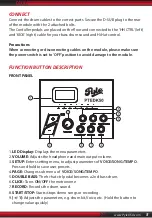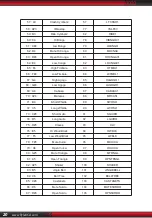www.PyleUSA.com
12
To recall your user kit upon next use, use [+/-] buttons to select U01 or U02.
To make further adjustments to your preset kits, follow the steps above.
Note:
If you do not wish to save your settings after entering into save mode, press
any button other than [SETUP] and [+/-] to exit save mode.
SONG SETTING
1. Selecting a Song
1. Press [SET UP] button to enter into song menu, the SONG LED lights up.
2. Press [+/-] button to switch the song, range 001-010 (non-cycle);