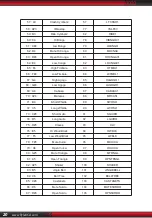www.PyleUSA.com
21
FEATURES:
•
Hassle-Free Tabletop Drum Kit
•
Compact, Portable & Ultra-Thin
•
Unique Roll-Up Design for Instant Drumming
•
Pre-Loaded with Selectable Drum Kits & Songs
•
MIDI Support: Connect to Computer & Unlock More
•
Record Mode: Playback Your Drum Sessions
•
Hand Percussion Mode: Drop the Drumsticks & Use Your Hands
•
Effectively Reproduces Complete 'Drum Set' Sounds
•
(7) Drum Pads with Touch Sensitivity
•
Tom-Toms, Hi-Hat, Snare & Bass Drums, Crash & Ride Cymbals
•
Super Easy & Simple USB Plug-in Operation
•
Includes (2) Digital Foot Pedal Controllers
•
Front Panel Button Control Center
•
Aux (3.5mm) Input Jack
•
Drum-Along to Music via Connected Device
•
Headphone Jack
•
Tempo & Volume Adjustable
•
Compatible with Mac & PC
WHAT'S IN THE BOX:
•
Electronic Drum Pad
•
(2) Drum Foot Pedals
•
Wall Power Adapter
•
Audio Connection Cable
•
Drum Sticks
TECHNICAL SPECS:
•
Drum Kits: 10 Preset Drum Kits: KIT01-10
•
Power Connection: DC 12V
•
Drum Sticks Dimensions: 0.6’’ x 16’’ -inches
•
Electronic Drum Pad Dimensions: 7” -inches