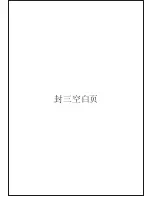Summary of Contents for PLDN74BTI
Page 1: ...PLDN74BTi MIC IR POWER MODE VOL DN UP USB PLD 74BT N i...
Page 3: ......
Page 4: ...Push Pull 1...
Page 5: ...2...
Page 6: ...Table of Contents 3...
Page 8: ...5 Basic Operation...
Page 9: ...Basic Operation 6 1 2 3 4 5 6 7 8 9 0...
Page 10: ...7 Function Operation...
Page 11: ...Function Operation 8...
Page 12: ...9 Function Operation...
Page 13: ...Function Operation 10...
Page 14: ...11 Function Operation...
Page 15: ...Function Operation 12...
Page 16: ...13 Function Operation...
Page 17: ...Function Operation 14 TV If equipped...
Page 18: ...15 Function Operation GPS navigation system e If quipped...
Page 19: ...Function Operation 16...
Page 20: ...17 Function Operation...
Page 21: ...Function Operation 18 If Equipped...
Page 22: ...19 Function Operation and EQ Setting...
Page 23: ...EQ Setting and System Setting 20...
Page 24: ...21 System Setting...
Page 25: ...System Setting 22...
Page 26: ...23 System Setting...
Page 27: ...System Setting 24...
Page 28: ...25 System Setting and Accessory If Equipped...
Page 29: ...Troubleshooting 26...
Page 30: ...27 Troubleshooting...
Page 31: ...Systematic Parameter 28...
Page 32: ...29 Signs of Video and Audio V I D E O DIGITAL AUDIO DIGITAL AUDIO...
Page 33: ...About CDs 30...
Page 34: ......