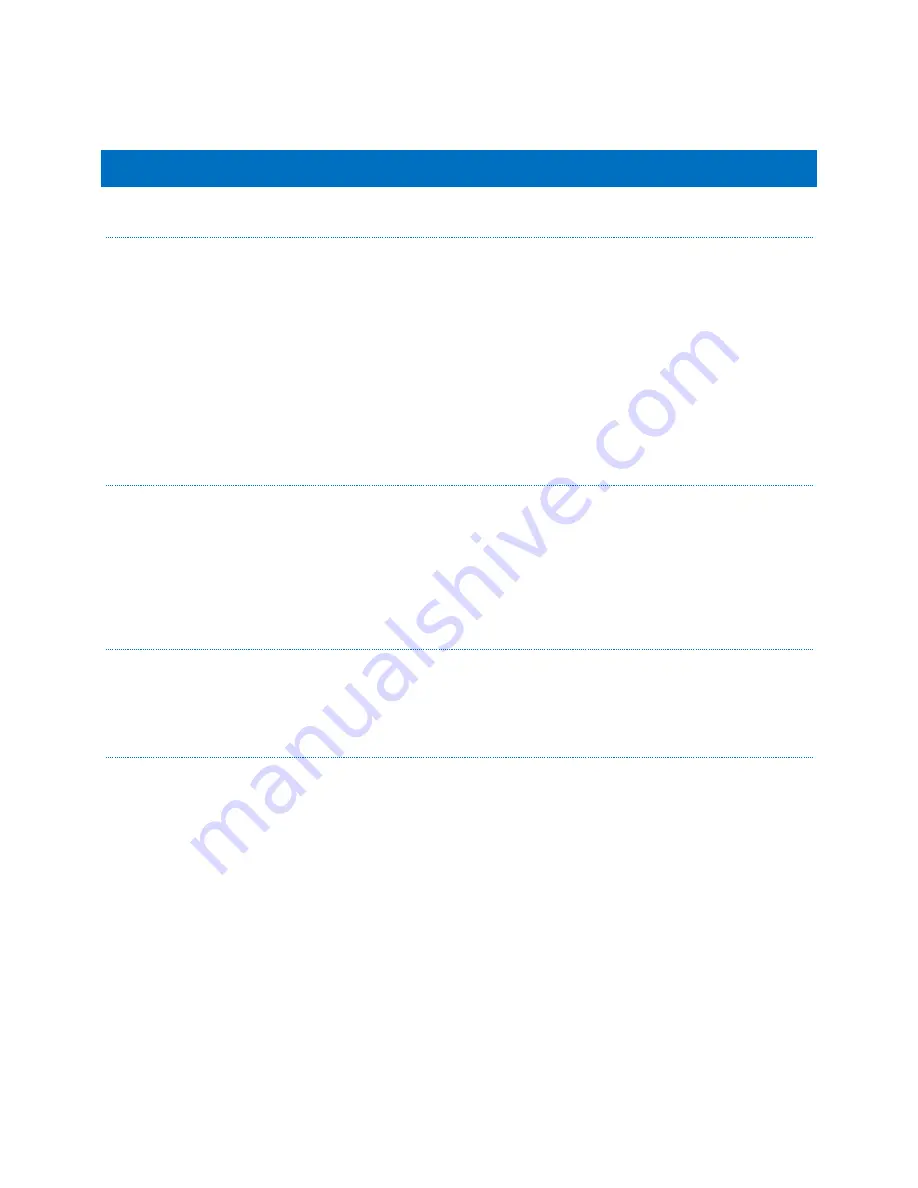
Pro Video Instruments
Vecoax Compact RF series modulator Manual
18
TROUBLESHOOTING
NOT RECEIVING SIGNAL TO MY TV. WHY?
Please check your settings of the unit and ensure the correct standard is set. Check all
your connections and scan for the standard you have set on the unit. Example QAM
–
Scan for Digital Cable on your TV
I plugged my unit up and
it’s
not working?
–
Please follow our Quick Guide for setting
up the unit. Double check your connections as well.
“ON
-
AIR” LED IS BLIN
KING
Check the HDMI source Resolution and please ensure you have a FIXED resolution set.
Please refer to your HDMI source Owner’s Manual on sett
ing a Fixed Resolution and
not auto.
The unit see’s your video but cannot accept the resolution to encode it for
coax usage your TV tuner can understand.
UNIT
WON’T
POWER ON?
Check your included power adapter. Ensure that you have a solid connection and the
DC jack is screwed on correctly.
I SEE THE PVI LOGO BUT NO VIDEO IS PLAYING!? WHY?
Check your HDMI connection. Check the HDMI source Resolution and please ensure
you have a FIXED resolution set. Please refer to your HDMI source Owner’s Manual on
setting a Fixed Resolution and not auto. Test with a different Video source such as a
DVD player or FireTV stick.
















































