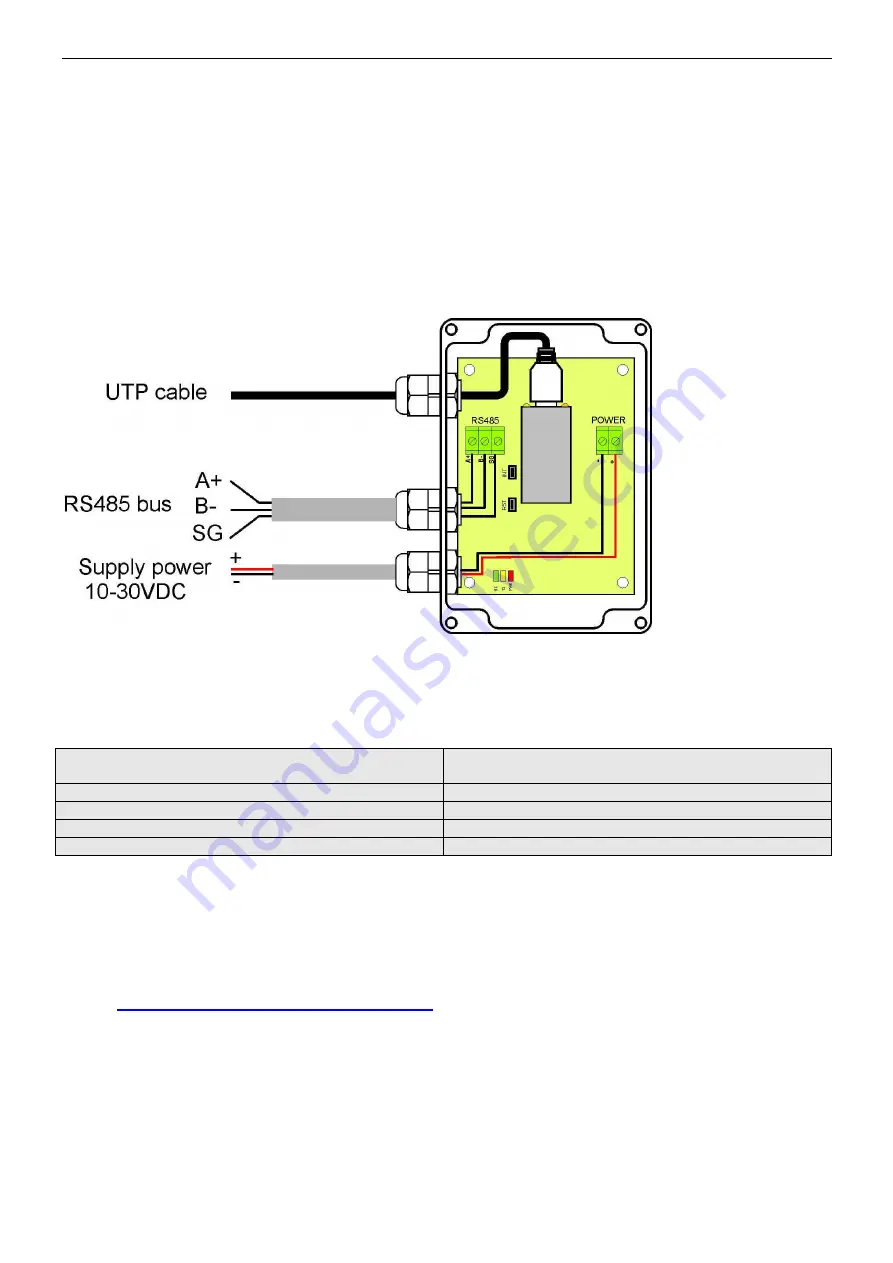
www.pulsar.pl
INTRE
5
3.4 Installation of the interface.
1. Lead the cable of the RS485 bus through the cable gland and the appropriate hole in the enclosure and then
connect to the RS485 connector of the interface. The A+, B- cables should be connected the same way as the
rest of devices (A+ to A+, B- to B-) In case of shielded wires, the shield should be connected to the SG signal
ground terminals.
2. Optionally, mount the 120 Ohm terminal resistors at the end of the RS485 bus.
3. Lead the Ethernet cable through the cable gland and the appropriate hole in the enclosure and then clamp the
RJ45 plug. Next, plug the cable in the RJ45 socket of the interface. Plug the other end of the twisted pair in the
RJ45 socket of the router, usually marked as ‘LAN’.
4. Lead the power supply cable through the cable duct and the appropriate hole in the enclosure and then
connect it to the ‘Power’ power connector. The power source should supply a voltage in the range of 10÷30V D
e.g. drawn from a PSU of the PSBEN or EN54 series. The best solution is to use a PSU that is plugged into the
RS485 bus and located close to the interface.
Fig 2. The view of the interface with a description of the wires.
4. Configuration of the RS485-Ethernet interface.
4.1 Factory settings of the interface.
Login page:
Username
- root
Password
- dbps
IP address
assigned automatically from the routers DHCP server
Network name (SSID)
No name
Network security
No preset protection
Serial port communication parameters
No configuration
4.2 Introductory information.
Ethernet interface parameters can be configured to adjust them to the intended operation mode. The
configuration is done via a web browser after proper logging with username and password.
The "Digi Device Discovery" program, which allows previewing the most important parameters of the interface at
the initial stage of configuration, is also worth noting. The application indicates the modules connected to the
router/switch and provides information about the assigned IP address and a unique MAC address.
Digi Device Discovery’ is available on:
http://www.pulsar.pl/pliki/digi_discovery.exe
The configuration of the RS485-Ethernet interface requires a minimum version of the connection, which is
shown below:




















