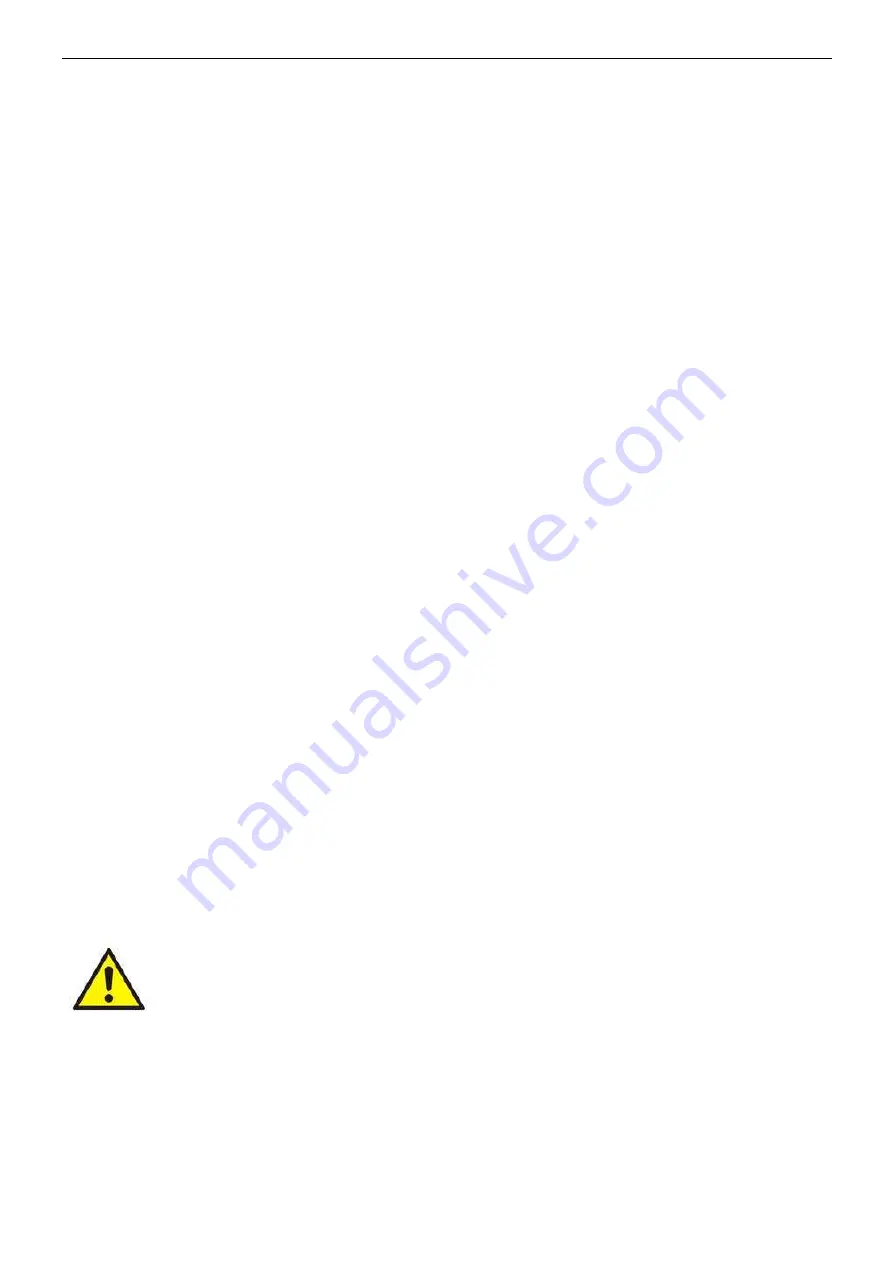
www.pulsar.pl
PSBEN2024C/LCD
31
3. Connect the receivers’ cables to the +AUX, -AUX connectors of the terminal block on the PSU board.
4. If necessary, connect the device’s leads to the technical inputs and outputs:
- EPS FLT; technical output of AC power loss indication (alarm panel, controller, indicator, etc.)
- PSU FLT; technical output of the PSU failure.
- APS FLT; technical output of the battery failure.
- TAMPER; output indicating enclosure opening or detaching from the assembly surface.
- EXT IN; collective failure output
5. With the I
BAT
jumper determine the maximum battery charging current, in accordance with the battery
parameters.
6. From the level of the LCD panel decide whether the function of discharged battery disconnection U<20 V (+/-5%)
is to be on or off (see chapter 3.4.2).
7. Switch on the ~230V AC supply (red AC diode and green AUX diode should be lit).
8. Check the output voltage (the PSU voltage without load and without a battery should amount to 27,5V ÷ 27,7V,
with a battery or during battery charging process: 22V÷27,6V). If the value of the voltage requires adjustment, it
should be set by the V
ADJ
potentiometer, monitoring the voltage at the AUX output of the PSU.
9. Connect the batteries in accordance with the markings: +BAT red to 'plus', -BAT black to 'minus’. The LB diode
should be on during battery charging process.
10. With the STOP button, activate or deactivate a dynamic battery test. Deactivating the test turns out the PSU
failure indication at the APS FLT output, but it does not affect the protection system against complete battery
discharge.
11. Check the current consumption of the receivers allowing of the battery charging current no to exceed the total
current efficiency of the PSU.
12. Once the tests and operation control have been completed, the enclosure can be locked.
8. Operation and use.
8.1. Over voltage protection OVP at the PSU output.
In case of voltage exceeding 31V±0.5V at the regulator’s output, the system cuts off the power at the
outputs to protect the battery and the receivers from damage. The outputs will be battery-powered. The protection
system is indicated by illuminating of the OVP red LED on the pcb board, PSU FLT output status change opening
state, acoustie and appropriate message on the PSU front panel.
8.2 Overload of the PSU.
The PSU has been equipped with a LED OVL (overload) indicator light on the pcb. It informs about the
output overload status. If the nominal current of the PSU is exceeded, the indicator light will be lit and the
microprocessor will proceed to a specially implemented procedure. If the overload threatens the PSU’s power
grade, the control system will decide about a disconnection of the AUX output. Restart will occur after 1 minute.
8.3 Short circuit at the PSU output.
In the case of a short circuit at the AUX, BAT output (load 200% ÷ 250% of the PSU power) or a reverse
polarity connection, the F
BAT
fuse in the battery circuit becomes permanently damaged and the restoration of the
voltage at the BAT output requires replacement of the fuse.
8.4 Battery replacement.
The battery replacement of the LCD panel should be done when the PSU is supplied from mains or a battery. This
will prevent the time settings from erasing
CAUTION!
The removed batteries ought to be stored in a dedicated place. The poles should not be
reversed. The use of the batteries of a different kind is forbidden. Tampering with the battery
may lead to its explosion.
8.5. Maintenance.
Any and all maintenance operations may be performed following the disconnection of the PSU from the
power supply network. The PSU does not require performing any specific maintenance measures. However, in
the case of significant dust level, clean its interior with compressed air. In the case of a fuse replacement, use a
replacement of the same parameters.



































