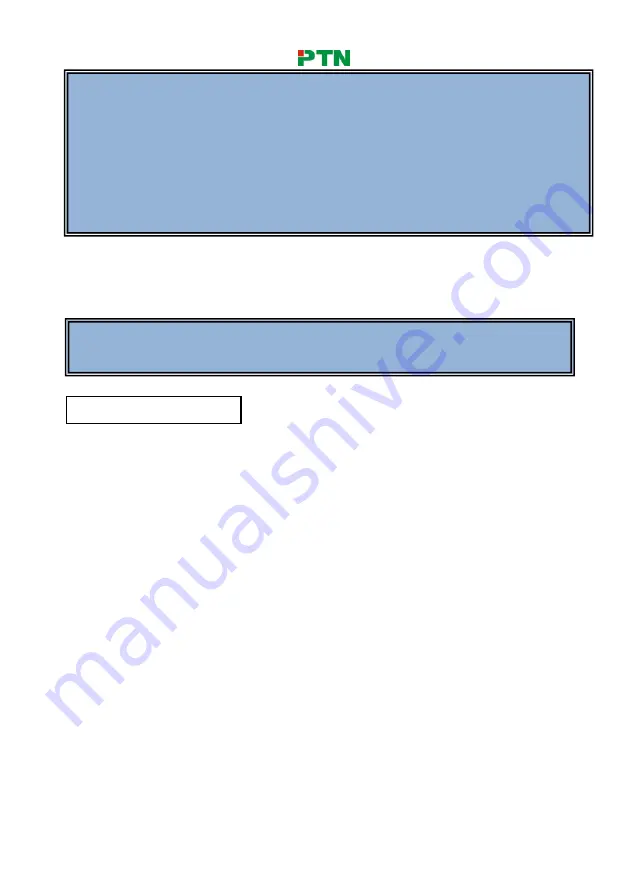
Digital Conference System (D-3002)
4.2.2 Mode Value Setting
Use Up and Down button to switch to the option “Mode”.
Press Enter button to enter into speech mode selection interface.
Use Up and Down button to select the speech mode you need.
There are five speech modes available, including OPEN, FIFO, Apply, PPT, VOICE,
(1) OPEN (queue)
a)
Not at the maximum speech capacity, delegate unit presses Speak key to begin a
speech.
b)
At the maximum speech capacity, then other delegate units can only apply for the
priority to speak. When one live microphone is off, then the delegate unit who firstly
enter into the queue will be automatically turned on.
(2) FIFO (first in first out)
a)
Not at the maximum speech capacity, delegate unit presses Speak key to begin a
speech.
b)
At the maximum speech capacity, the last delegate unit entered will replace the first
live delegate unit to keep the same capacity.
(3) Apply
a)
Not at the maximum speech capacity, the delegate unit presses the Speak key, it
will enter into applying state, and its microphone can only be switched on by the
chairman unit of highest right.
b)
At the maximum speech capacity, discussion unit can still apply a speech until
chairman unit A001 permit applying units up to the speech capacity to speak. At that
time, the applying operation of rest discussion units will be automatically switched
Note: Mode
also can be set via the front panel button
MODE
. The LED
indicator will show you the mode you selected.
Note:
1.
MIC
means the total number of live delegate microphones which can be
switched on synchronously, the value ranges from 1 to 6.
2. When finish setting the value, the corresponding LED indicator on ACTIVE
MICRO’S on front panel will be on.
3.
MIC
can be set via the front panel button ACTIVE MICRO’S. The LED indicator
will show you the number you selected.
Value Description
12






























