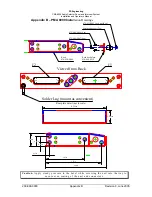PS Engineering
PMA8000 Series Audio Selector Panel and Intercom System
Installation and Operator’s Manual
200-890-0000
Page 2-6
Revision 9, June 2005
Music interconnect for Music 1 to drive both inputs
23
24
25
Ent. #1 Input
26
28
27
Alternate Music Interconnect
Ent. #2 Input
Music interconnect for Music 2 to drive both inputs
NOTE
: Use the low level output of any additional entertainment device to connect to
the audio panel. Maximum signal level is
3 VAC
p-p.
DO NOT
use a speaker-level
output, this will cause internal damage in the audio panel.
2.4.14.1.1 Entertainment muting
The PMA8000-system incorporates a "Soft Mute" system. This will mute the entertainment devices during
ICS or radio conversation.
Any signal appearing in the unswitched audio inputs will always mute the entertainment sources, even
though the passengers may not hear the audio tone itself.
Press the Mute switch to activate the Karaoke mode (disabling crew SoftMute™), This allows the pilot to
place the entertainment into the background while having the radios in the foreground. This eliminates the
constant interruption of the music while still having the radios a priority.
Caution:
Local oscillators and internal signals from entertainment equipment can cause undesired interfer-
ence with other aircraft systems. Before takeoff, operate the entertainment devices to determine if there is
any adverse effect within the aircraft systems. If any unusual operation is noted in flight, immediately
switch off the entertainment devices.
All additional entertainment devices must be switched off for both takeoff and landing.