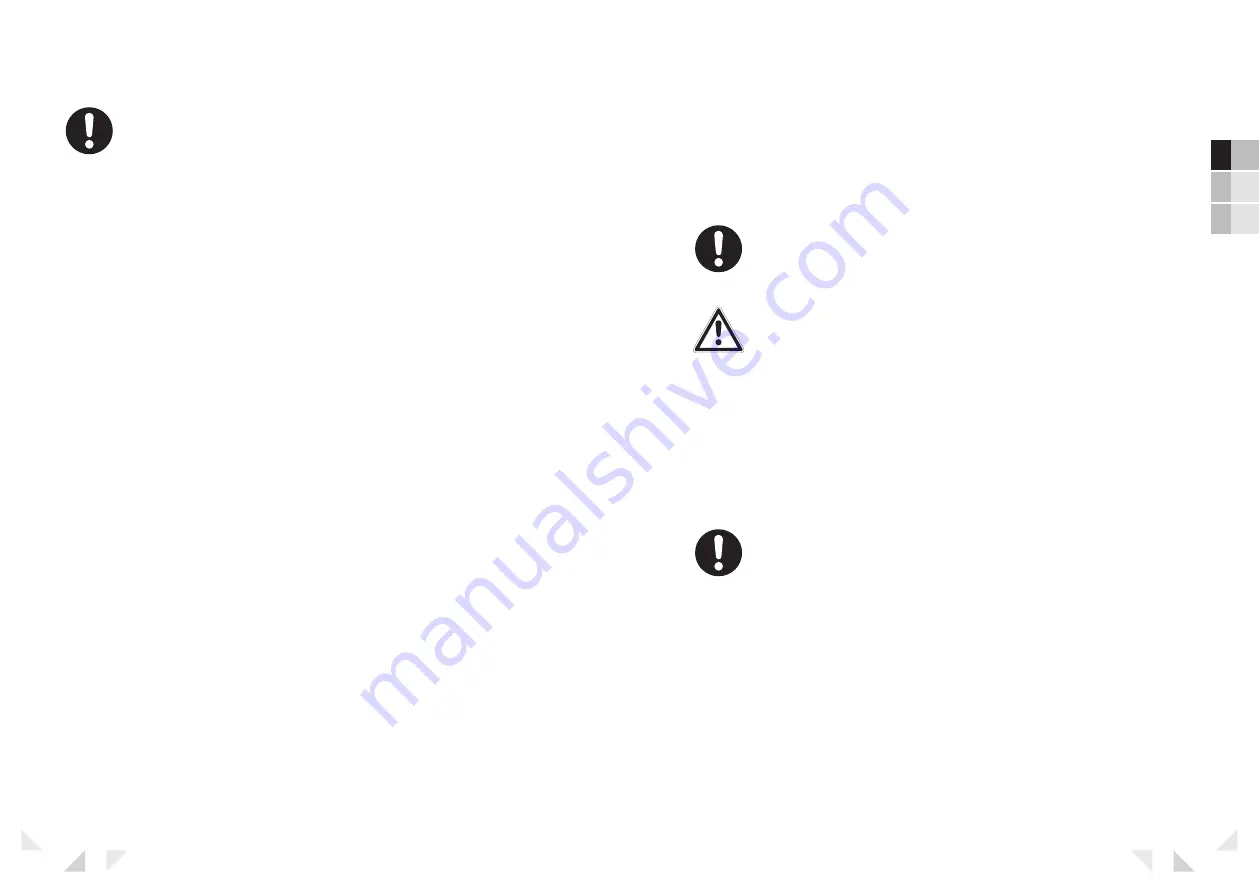
EN
DE
NL
17
04
31
EN
03
9
8
2.3 Installation
CAUTION!
Make sure that the assembly of the iPro whiteboards extension kit is
conducted only by Prowise or a certifi ed Prowise partner. Prowise is not
liable for damage or trauma caused by assembly carried out by a third
party. The warranty lapses in case the installation of the kit is conducted
by a third party !
•
The Prowise iPro whiteboards extension must be installed by Prowise or a
certifi ed Prowise partner, according to the instructions in the Assembly Guide of
this kit.
•
Avoid vibrations.
•
Do not place any objects next to the whiteboards. This could restrict the
movement of the whiteboards.
2.4 Ambient conditions
•
The whiteboards can be used in ambient temperatures b10 °C and
+40°C (50°F and 140°F ).
•
The whiteboards can be stored in temperatures between -10 °C and +70 °C (14
°F and 158 °F).
2.5. Ergonomics
Always use the lift to adjust the iPro whiteboards extension to the right height
before use. Avoid standing in a crouched position and make sure that either sides of
the whiteboard are within arm's reach.
The touchscreen is in the optimal position when you can reach both the top and
the bottom of the whiteboard without crouching or stretching out far. Physical
complaints, resulting from improper posture, can be avoided by adjusting the
screen to the right height.
2.6. Use of the iPro whiteboards extension
Read the safety requirements and user manual carefully. Any use other than what
it is intended for is considered improper and can lead to damage to the product or
physical injury. Prowise B.V. is not liable for material damage and/or physical trauma
caused by improper use. The warranty lapses in the event of improper use of the
product.
CAUTION!
Never let children use the whiteboards unsupervised !
HAZARD WARNING!
The operating range of the appliance must be free of obstacles. Ensure
that no objects are placed next to the whiteboards and that no body
parts can become entrapped between the whiteboards and the screen.
The risk of becoming stuck is always present and unavoidable due to the
functioning of the mechanism !
•
The whiteboards are not designed to play with.
2.7. Maintenance
CAUTION!
Ensure that while cleaning the whiteboards, the Prowise Touchscreen
does not come in contact with any fl uid cleaning agent such as water or
cleaning spray !
•
Do not use aggressive chemical cleaning agents. The cleaning and disinfecting
agents must never be too alkaline or acidic (pH 6 to 8). Never apply the
cleaning agent directly to the iPro whiteboards extension. Instead, always use a
cloth to apply the cleaning agent to.
•
Children are only allowed to clean the whiteboards under supervision.
•
Preferably clean the whiteboards with a dry, lint-free cloth.
Summary of Contents for PW.2.21065.0001
Page 24: ...EN DE NL EN 47 46...






































