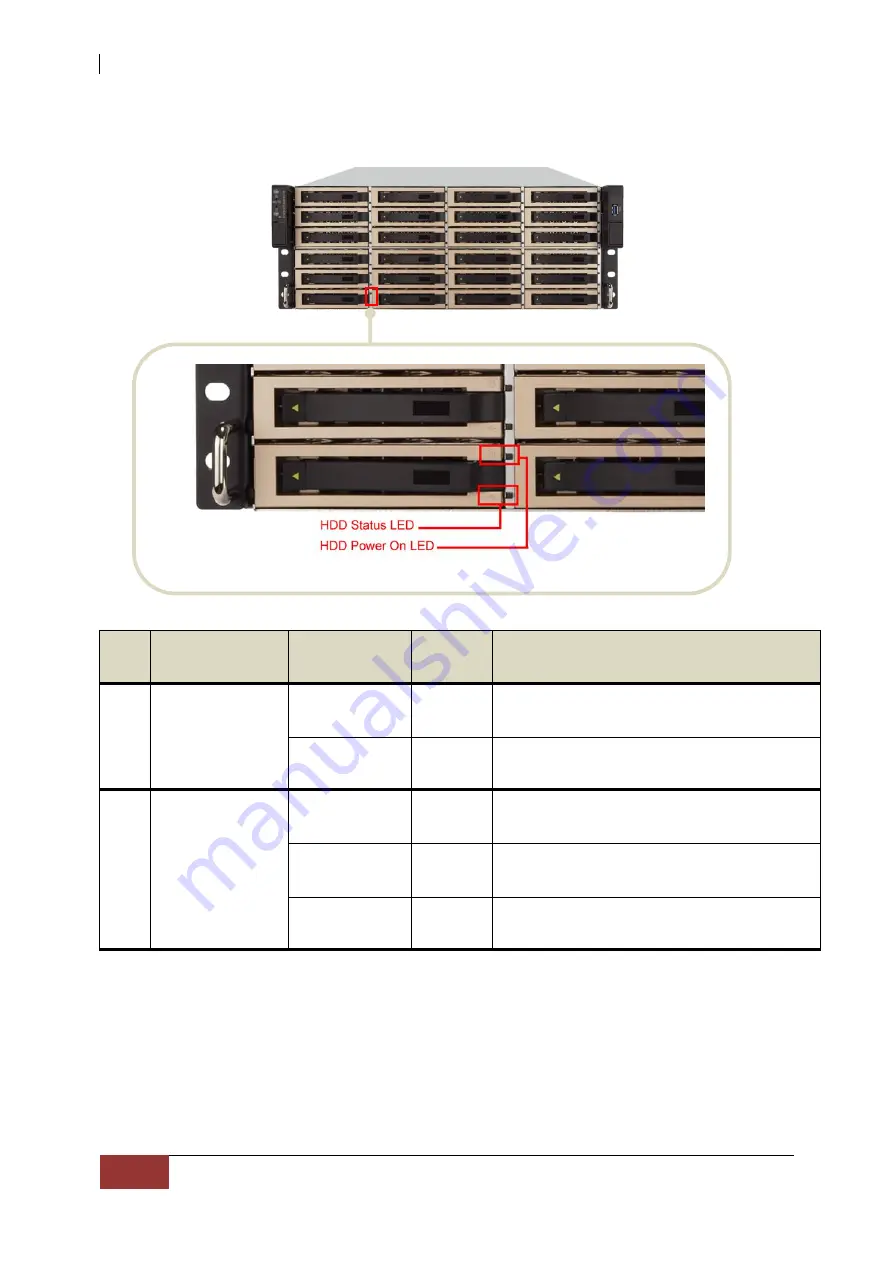
NAS System
14
User’s Manual
2.3.2 HDD Status LEDs
No.
Name
Color
Status
Description
1
HDD Power On
LED
Blue
Solid on Indicates power is on and hard drive
status is good for this slot.
N/A
Off
Indicates there is no disk drive in this
slot.
2
HDD Status
LED
Green
Blink
Indicates the disk drive is busy or being
accessed.
Red
Solid on
Indicates the disk drive in this slot is
defective or failed.
Green & Red
Blink
Indicates the disk drive in this slot is
initializing.








































