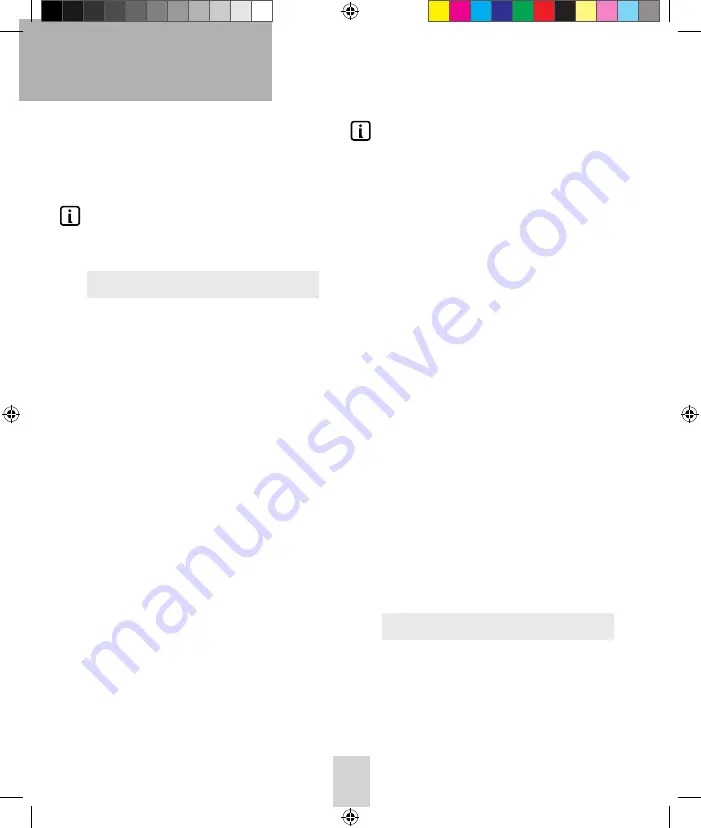
AS-5030 | ENGLISH
18
Note
: Up to three window contacts can be programmed
at one receiver. In this case, the window contacts are
co-dependent, i.e., each transmitter must receive the „open
window“ status before the receiver turns on the power. This
is useful, for example, if there is a conservatory behind the
window being monitored or if you want to use the tilt and
pivot function.
Carry out steps one to 4 for each additional
window contact.
Thermal sensor
1) Remove the batteries from the transmitter module (8) if
they have already been inserted.
2) Plug the receiver with an electrical device i
nto a plug socket.
3) Press and hold the test button (5) on the receiver until
the two red LEDs (3 and 4) remain lit, then release the
test button.
4) Now put the batteries back in the transmitter module,
paying attention to the polarity of the batteries.
5) The red LED (4) will blink once.
6) Briefly press the test button once
to leave programming mode.
7) Now wait approx. five minutes, or press the program-
ming button (11) on the transmitter for approx.
two seconds.
Now the device is ready.
Delete programming/factory settings
If anything went wrong during the programming or a
transmitter needs to be replaced, the receiver must first
be reset. To do this, hold down the test button (5) on the
receiver for approx. six seconds. After approx. two seconds,
the red LEDs (3 and 4) light up; they then flash briefly four
a little or have a different plug installed by a qualified
electrician.
3) Insert AS-5030 into mains power socket (power supply).
The power LED will light up.
Note
: The receiver should not be mounted behind a metal
covering because this can limit the range.
OPERATION
Programming
When operating the device for the first time, it must be
programmed. To do this, proceed as follows:
Note: Please first program the window contact(s) and then
the thermal sensor.
Window contact
1) If you have not already done so, plug the receiver (1)
with the connected device into the socket.
2) Press and hold the test button (5) on the receiver until
the two red LEDs (3 and 4) remain lit, then release the
test button.
3) Insert the CR123A battery into the window contact
(observe correct polarity) and hold the magnet to the
window contact. The LED (6.1) on the window contact,
and the red LED (window contact) on the receiver should
flash briefly.
4) Complete the programming process by briefly pressing
the test button of the receiver once.
Once the magnet is over 7 mm from the window contact, the
receiver should provide the connected device with electricity.
If the magnet is then brought back closer to the window
contact, power is shut off to the device again. If this does
not happen, repeat the procedure.
AS-5030_I-Manual_150x180_Fin1.indd 18
20.08.13 14:48
















































