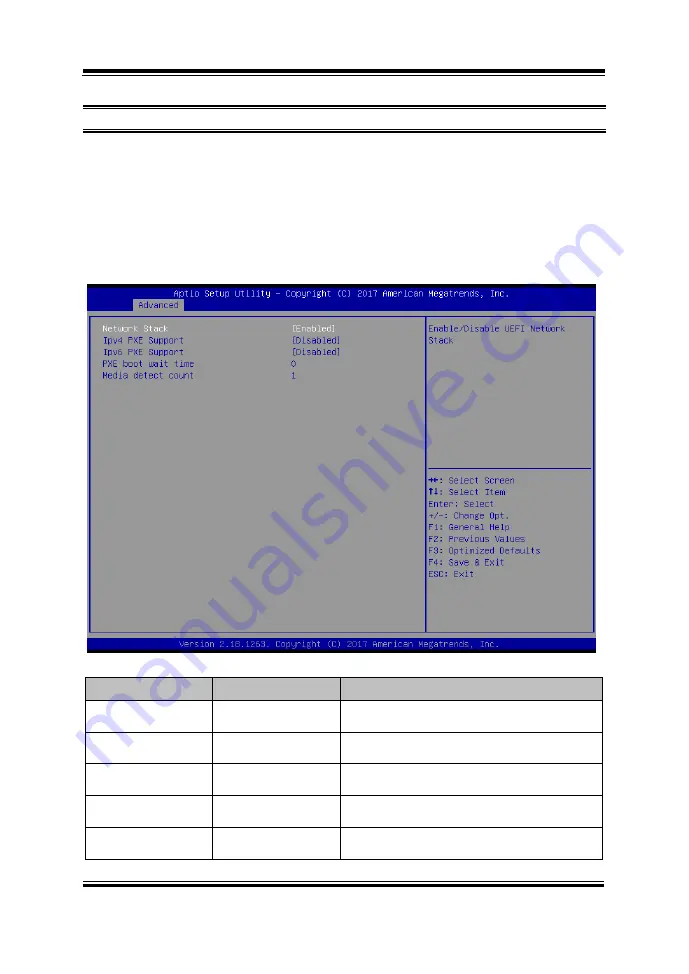
Chapter 5 BIOS Setup
SP-6150/6155 SERIES USER MANUAL
Page: 5-2
0
5.4.6
Advanced – Network Stack Configuration
Menu Path
Advanced > Network Stack Configuration
The
Network Stack Configuration
allows users to enable/disable UEFI Network
Stack, IPv4/IPv6 PXE (Pre-Boot Execution) support and configure PXE boot wait
time and detects the media presence.
PXE allows a workstation to boot from a server on a network prior to booting the
operating system on the local hard drive. A PXE-enabled workstation connects its
NIC to the LAN via a jumper, which keeps the workstation connected to the network
even when the power is turned off.
Network Stack Configuration Screen
BIOS Setting
Options
Description/Purpose
Network Stack
- Disabled
- Enabled
Enables or Disables UEFI Network Stack.
Ipv4 PXE Support
- Disabled
- Enabled
Enables IPv4 PXE Boot Support. If disabled,
IPv4 PXE boot option will not be created.
Ipv6 PXE Support
- Disabled
- Enabled
Enables IPv6 PXE Boot Support. If disabled,
IPv6 PXE boot option will not be created.
PXE boot wait time
Numeric
(from 0 to 5)
Number of seconds to wait for PXE boot to
abort after the Esc key is pressed.
Media detect count
Numeric
(from 1 to 50)
Number of times that the media presence
will be checked.
















































