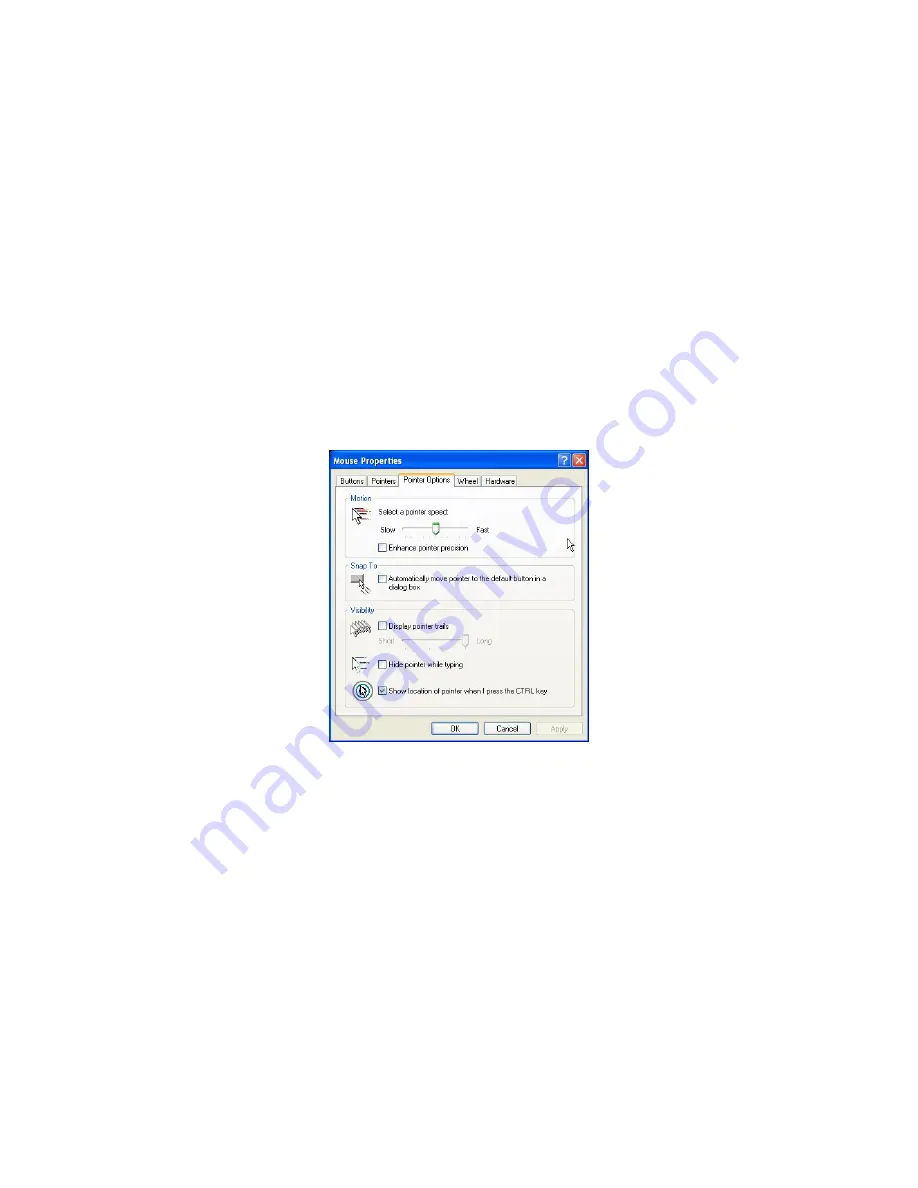
Prima IP User Manual Rev 1.5 2007
- -
13
2.3
Configuring your Servers for Connections to
Prima IP
Now that you have set up your local console on Prima IP, you can now configure your connected servers just
by using the access provided by Prima IP’s local console.
Mouse acceleration is NOT supported by Prima IP. Therefore, you must turn off the mouse acceleration on
all your connected servers.
2.3.1 Turn off mouse acceleration and “Snap to” option
Windows XP Platform
Access
Control Panel->Mouse
. On the
Mouse Properties
tab, select the
Pointer Options
page
Adjust the pointer speed slide bar to the exact middle.
Uncheck the
Enhance pointer precision
option.
Uncheck
Automatically move pointer to the default button in a dialog box
Click OK.
Windows 2000 Platform
Access Control Panel->Mouse
. On the
Mouse Properties
tab, select the
Pointer Options
page :
Adjust the pointer speed slide bar to the exact middle
Select the
Acceleration
as
None
Uncheck
Move pointer to the default button in dialog box
Click
OK
.






























