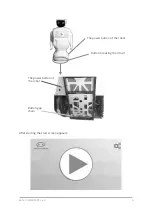In the "Browser", you can access any site on the Internet, as well as, if necessary, to be
authorized to connect to the Wi-Fi network.
«
Browser
»
-
This tab opens a browser to access the Internet. Default page - Access
Promobot linguistic database.
23
«
Slideshow
»
-
this tab is available in the "Settings" menu. With the help of this tab you
can generate a list of photo and video files to be displayed on the display
of the robot continuously, one after the other, in alphabetical order. If you
choose to add to the slideshow video files, it is strongly recommended that
you add them without sound, as if the video has sound, the sound of the
video would interfere with the robot's speech recognition.
Timeout
–
this is the time of displaying each file, given in seconds.
Robot
PROMOBOT v.2.0