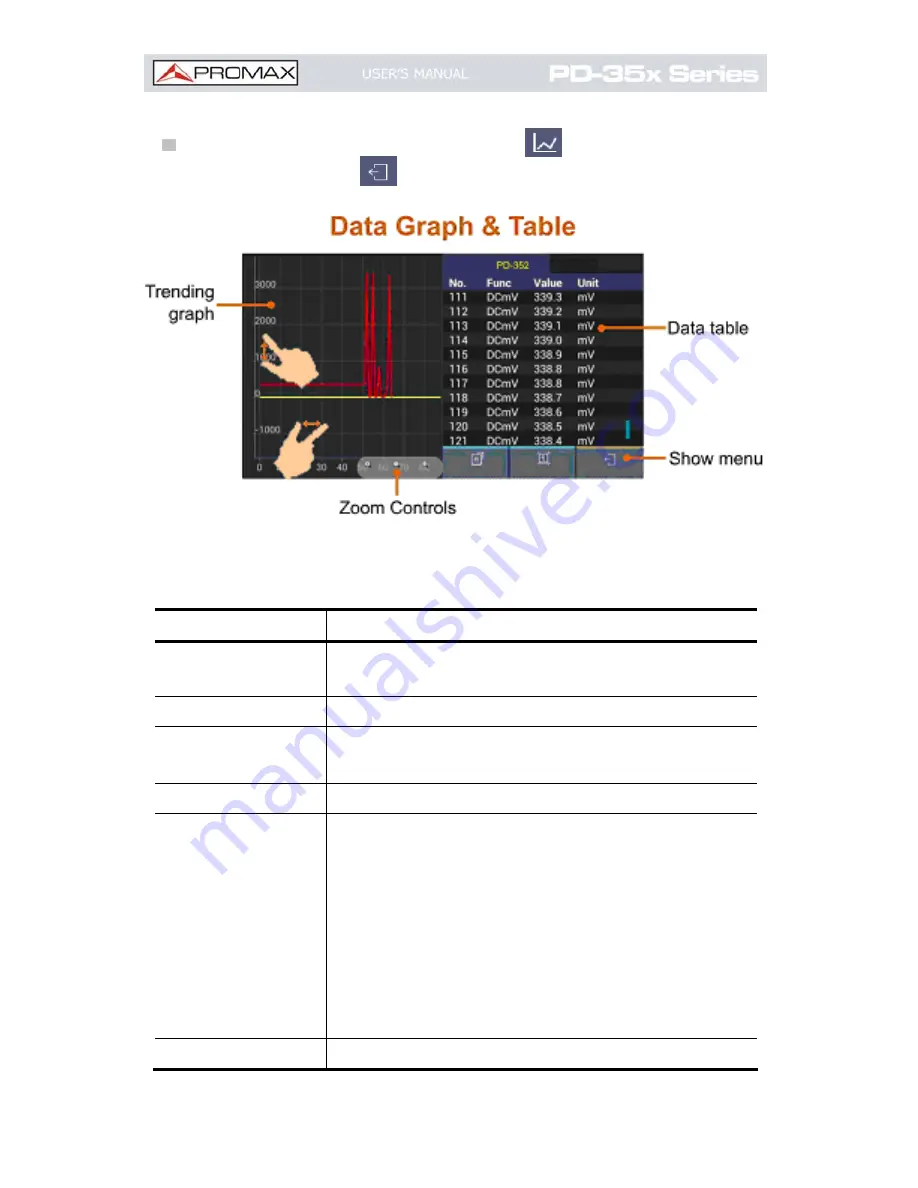
Page 30
June 2016
Data Graph and Table
: Click
to view data graph
and table. Click
to show setting menu.
Figure 11.
Setting menu
Softkey Description
Open local
file
Read the saved file (.CSV)
Save data
Save the displayed data into .CSV file
Share
Share the measurements via the
installed sharing apps
Clear data
Clear the data displayed
Setting
Sampling
Interval
: Set the sampling
interval in the application software.
Enable Period
: Log data within the
defined period.
Record Period
: Define the period time
if the period is enabled.
Fill
: Check to fill the area as blue below
the data line.
Exit
Exit the APP























