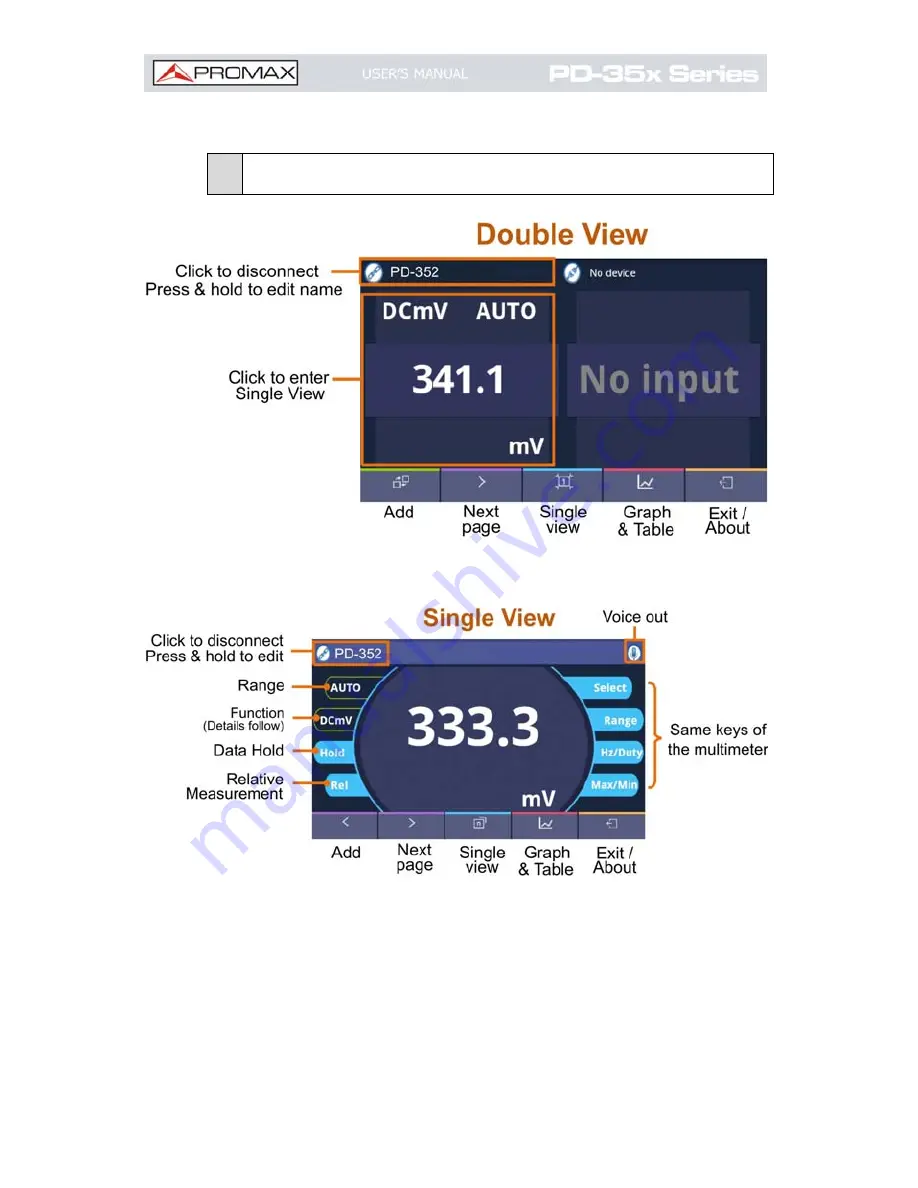Reviews:
No comments
Related manuals for PD-350

6000Counts
Brand: NOYAFA Pages: 8

3036s
Brand: Elma Pages: 40

Hermes DXD
Brand: Barco Pages: 56

SGW1-IA3-MMP
Brand: exemys Pages: 23

8540
Brand: Paradyne Pages: 161

Triplex DVMRe 16eZT
Brand: GE Security Pages: 81

11
Brand: APPA Pages: 57

Edge
Brand: Hanna Instruments Pages: 96

1260-112
Brand: Racal Instruments Pages: 60

RE832L
Brand: zenitech Pages: 23

38070
Brand: Extech Instruments Pages: 2

DM220
Brand: Extech Instruments Pages: 15

380926
Brand: Extech Instruments Pages: 10

45215
Brand: Wiha Pages: 241

C-72
Brand: Work Pro Pages: 20

TS04
Brand: TOOLSMART Pages: 20

xl830l
Brand: Excel Pages: 9