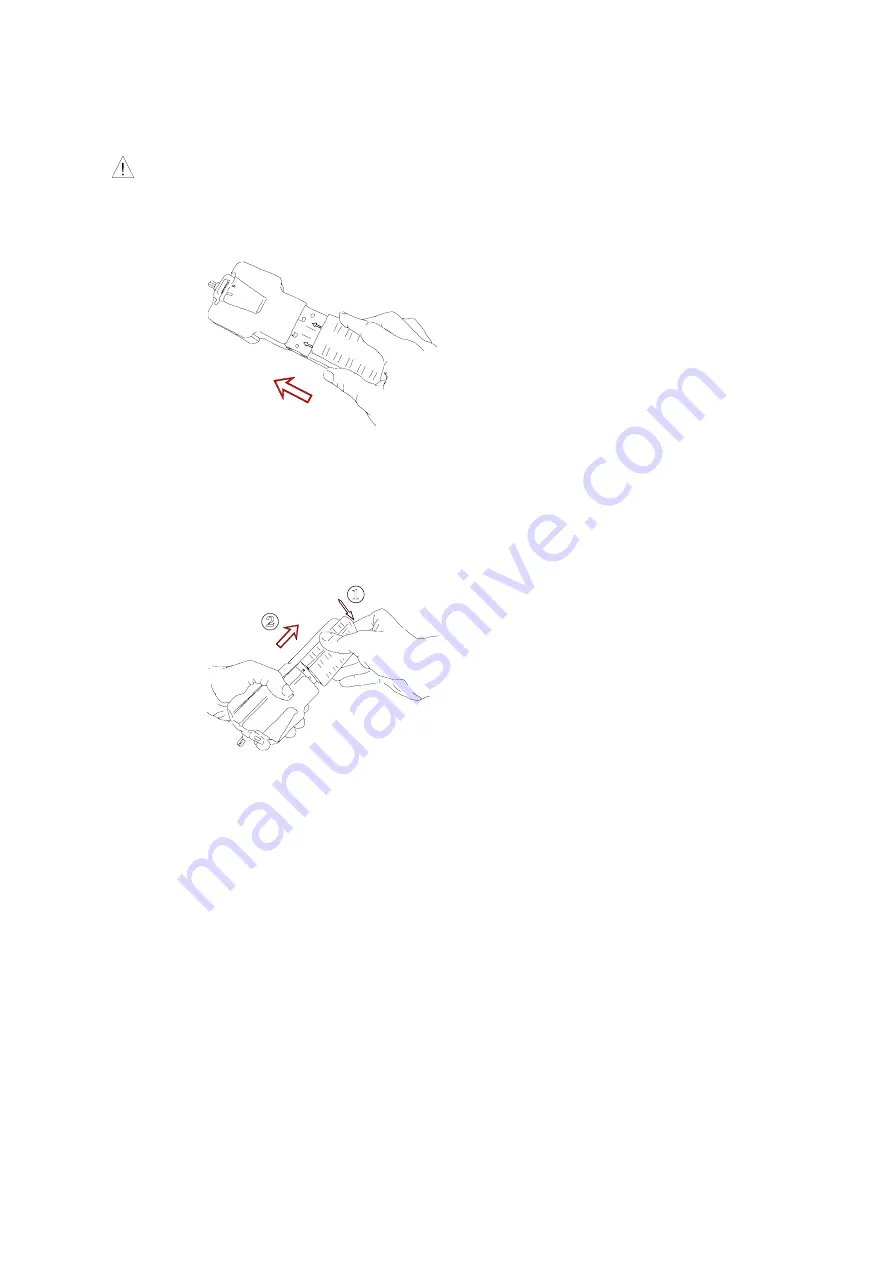
3.2 Installing the battery
Attaching the battery
Use C B-038 batteries only.
To attach the battery, position it on the base of the arrows found on the back
of the instrument. Slide the battery until you hear a click and it remains fixed,
as shown in the figure 2.
F igure 2.-
Installation of the CB-038 battery.
R emoving the battery
The battery is accessible from the back of the instrument. To disconnect the
battery, press the tab found at one end of it (1) and move the battery to
separate it from the body of the instrument (2). The battery will be released
from its holder. Then slide the battery out, as shown in figure 3.
F igure 3.-
Removing the battery.










































