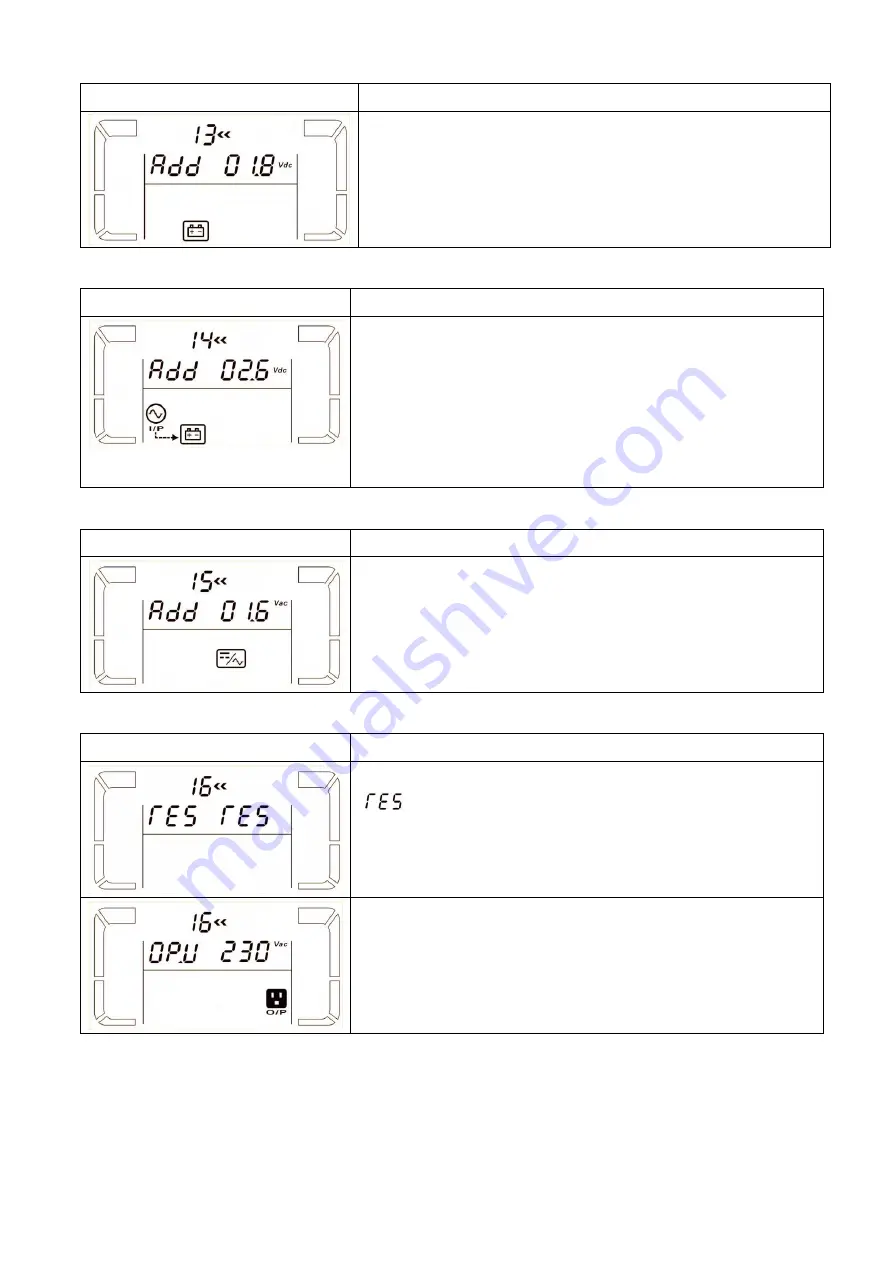
23
13: Battery voltage adjustment
Interface
Setting
Parameter 2:
Select “
Add
” or “
Sub
” function to adjust battery
voltage to real figure.
Parameter 3:
the voltage range is from 0V to 5.7V, the default
value is 0V.
14: Charger voltage adjustment
Interface
Setting
Parameter 2:
you may choose
Add
or
Sub
to adjust charger
voltage
Parameter 3:
the voltage range is from 0V to 9.9V, the default
value is 0V.
NOTE:
*Before making voltage adjustment, be sure to disconnect all
batteries first to get the accurate charger voltage.
*We strongly suggest to use the default value (0). Any
modification should be suitable to battery specifications.
15: Inverter voltage adjustment
Interface
Setting
Parameter 2:
you may choose
Add
or
Sub
to adjust inverter
voltage
Parameter 3:
the voltage range is from 0V to 6.4V, the default
value is 0V.
16: Output voltage calibration
Interface
Setting
When the output voltage can not be detected(less than 50VAC),
“
” will be displayed in parameter 2 and parameter 3.
Parameter 2:
it always shows
OP.U
as output voltage.
Parameter 3:
it shows the internal measurement value of the
output voltage, and you can calibrate it by pressing
Up
or
Down
according to the measurement from an external voltage meter.
The calibration result will be effective by pressing
Enter
. The
calibration range is limited /-9V. This function is normally
used for parallel operation.








































