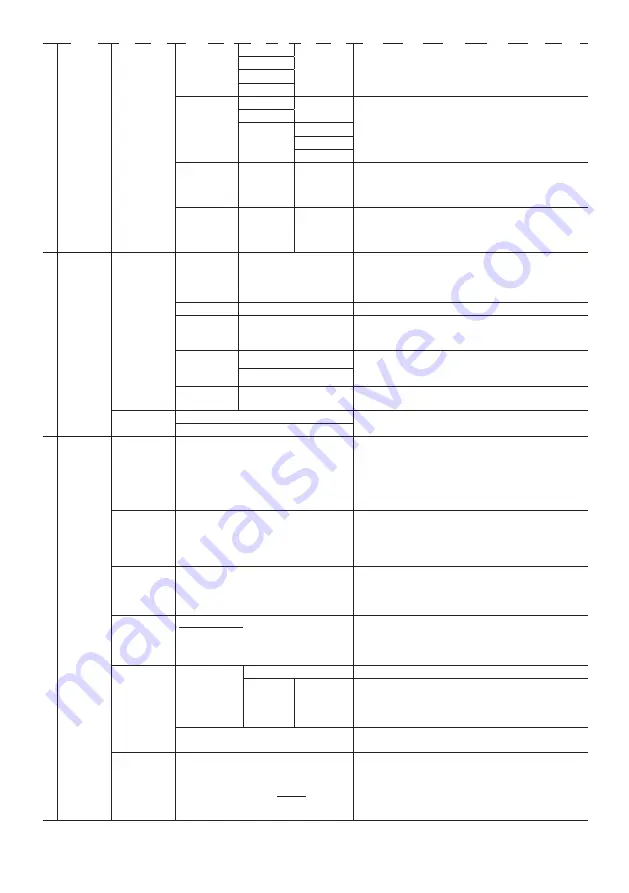
Ethernet
Settings
ArtNet set
-
tings
IP Address
Settings for ArtNet protocol use.
Net
Subnet
Universe
sACN set
-
tings
IP Address
Settings for sACN protocol use.
Universe
Merge
Mode
Off
HTP
LTP
Ethernet to
WDMX
On
-Off
Enable / Disable DMX retrasmission from sACN/ArtNet
signal to WDMX (TX mode).
Ethernet to
DMX
On
-Off
Enable / Disable DMX retrasmission from sACN/ArtNet
signal to DMX out port.
2
SETUP
Screen
Back Light
On
10 s
20 s
30 s
Select the timing after that display will switch automati
-
cally off when unactive.
Flip Display
No
-Yes
Allows you to rotate the display by 180°.
Key Lock
No
-Yes
Lock the buttons on the control panel by a password.
Press following combinations (password) in order to ac
-
cess to the user menu : UP, DOWN, UP, DOWN, ENTER.
Display Value
Percentage
Choose how to show datas on Stand Alone Modes.
In percentage mode values will be shown as 0-100%.
In Raw Data mode values will be shown as 0-255.
Raw Data
Temperature
Unit
C°
- F°
Allows you to choose Temperature unit showed in home
screen.
Transfer
Configuration
Without DMX Address
To transfer the same menu settings of one fixtures to
all the other in the daisy chain, including or not the
With DMX Address
3
ADVANCED
Full On
Mode
HB
Studio
HB - High Brightness Mode, delivering the full output on
every primary color
Studio – Calibrated white output at 6000K,when all
primary colors are set to full.
Dimmer
Curve
Linear
S-Curve
Square Law
Inverse Square Law
High Res@Low
Dimmer
Mode
Off
Dimmer 1
Dimmer 2
Dimmer 3
Dimmer Mode defines speed of the dimmer.
Dimmer 1 is fastest, Dimmer 3 is slowest.
Dimmer End
Snap Off @ End
Fade Off @ End
Set Dimmer End behaviour.
Snap Off will make fixture snap when dimming out to 0.
Fade Off will make fixture fade when dimming out to 0.
This selection affects only 004-000 DMX value behaviour.
Color
Calibration
White
Balance
Off
Disable the White Calibration at full.
Adjust
Red
Green
Blue
White
Manually adjust color calibration.
Calibrated
Manufacturer calibration to grant performance and color
consistency.
Led
Frequency
600Hz
1
200 Hz
2000 Hz
4000 Hz
6000 Hz
10 kHz
12 kHz
15 kHz
20 kHz
25 kHz
36 kHz
40 kHz
Select PWM frequency.
PROLIGHTS - Ecl Panel
TWCM2X1
16






























