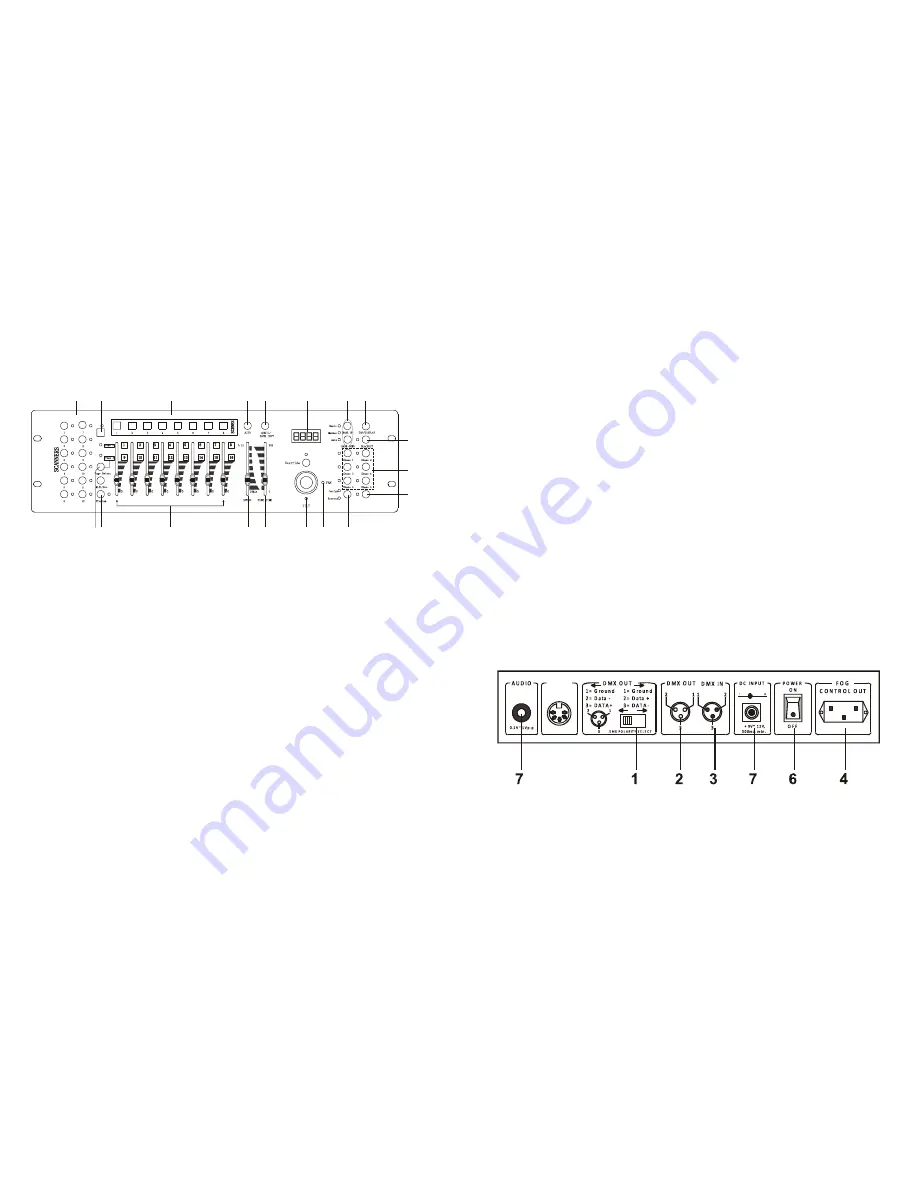
Front Panel:
./4
0711/9
57./
026/
1
3
11
6
7
10
9
19
4
2
12
13
8
14
15
16
17
18
5
1.
Scanner Buttons(1-12) –
2.
Scene Buttons –
Press the scene buttons to load or stored your scenes. There are maximum of 240
programmable scenes.
3.
Faders –
These faders are used to control the intensity of channel 1-8 or channel 9-16
depending upon the selected page.
4.
Page Select Button –
Used to select page between Page A(1-8) and Page B(9-16).
5.
Fog Machine Button –
Activates Fog Machine.
6.
Speed Slider –
Used to adjust the chase speed within the range of 0.1 second to 10 minutes.
7.
Fade Time Slider –
Used to adjust the fade time. Fade time is the amount of time it takes for a
scanner(or scanner) to move from one position to another, for the dimmer to
fade in or fade out.
8.
LCD Display –
Shows the current activity or programming state.
9.
Pan Joystick –
This joystick is used to control the Pan of the scanner or for programming.
10.
Tilt Joystick –
This joystick is used to control the Tilt of the scanner or for programming.
11.
Program Button –
Activates program mode.
12.
Auto/Del –
Activates Music mode or to delect scenes or chases
.
13.
Music/Bank Copy –
Activates Program mode
.
14.
Bank Up/Down –
Press the Up/Down button to select from 30 banks
.
15.
Tap/Display –
Used to create a standard beat or to change the value mode between % and
0-255
.
16.
Blackout Button –
Tap to momentarily pause whole output
.
17.
Chase Button(1-6) –
These buttons are used for activating the chase of programmed scenes
.
18.
Fine Button –
When Fine is on, the Pan or Tilt joystick will control the scanner in the smallest
increment
.
19.
Mode Button –
Pressing Fine and Mode buttons allows to activate Assign or Reverse mode
.
Rear Panel:
1. DMX Polarity Select –
Used to select DMX polarity
.
2. DMX OUT –
This connector sends your DMX value to the DMX scanner or DMX pack
.
Summary of Contents for TRANSCENSION DMX OPERATOR 2
Page 9: ......



























