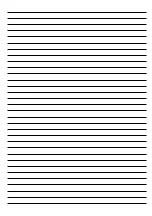CROMOSPOT300
4
- 1 - DESCRIPTION
1.1 TECHNICAL SPECIFICATIONS
Light source and optics
•
Patented optical and lens path for superior output
•
3 x 10W (3A) high-power white LED
•
Lumens: 1800 lm
•
Brightness: 7300 Lux @2mt
•
Projection angle: 16°
•
Focus: motorized focusing, from 2 m to infinity
•
LED average life span: >50’000 h
Dimmer/Shutter/Strobo
•
0-100% linear dimmer
•
Independent shutter and fading effects with adjustable speed
•
Strobe: mechanical, 1-20 flash per second
Colour system
•
Colour wheel with 7 dichroic f open (linear-stepless selection)
•
Rainbow effect with speed adjustment
•
Easy calibration and maintenance by magnetic repositioning
Effects
•
1st Gobo wheel: 7 rotating and interchangeable Gobos
•
2nd Gobo wheel: 8 metallic static Gobos
•
56 possible overlapping gobos combinations
•
“Gobo-shake” effect and continuous rotation
•
Easy access to gobo wheel for replacement through slot-n-lock panel
•
Effect wheel with 3 facet prism rotating in both directions at different speed
•
Easy show: built-in programs with automatic/sound activated mode enabled by LCD control panel
•
Edit mode: creation and memorization of custom shows (up to 255 steps) directly from LCD user inter-
face
Electronics
•
User Interface: LCD display to control unit DMX addressing, general settings
•
2 DMX available configurations: 11 channels (8 bit) and 14 channels (16 bit) for advance or basic control
mode
•
Input and output signal through XLR 3p/5p connector
•
Unit reset: through control panel or via DMX
•
Electronic self-test and check-up for diagnostics
•
Cooling: forced air, protection against overheating
Structure and moving body
•
High resistance and flame retardant polymer case in black colour
•
Motion Angle: Pan = 540° Tilt = 270°
•
Pan/Tilt resolution: 8-bit or 16-bit
•
Pan = 2,10° Pan Fine = 0,008° Tilt = 1,41° Tilt Fine = 0,006°
•
Automatic repositioning of effects in case of accidental movements
•
Suspension and fixing: any possible working position through omega kit (included
Summary of Contents for Cromospot300
Page 1: ...EN IT Manuale Utente User Manual CROMOSPOT300 MOVING HEAD MENU ENTER UP DOWN 001 P1...
Page 29: ......
Page 59: ......