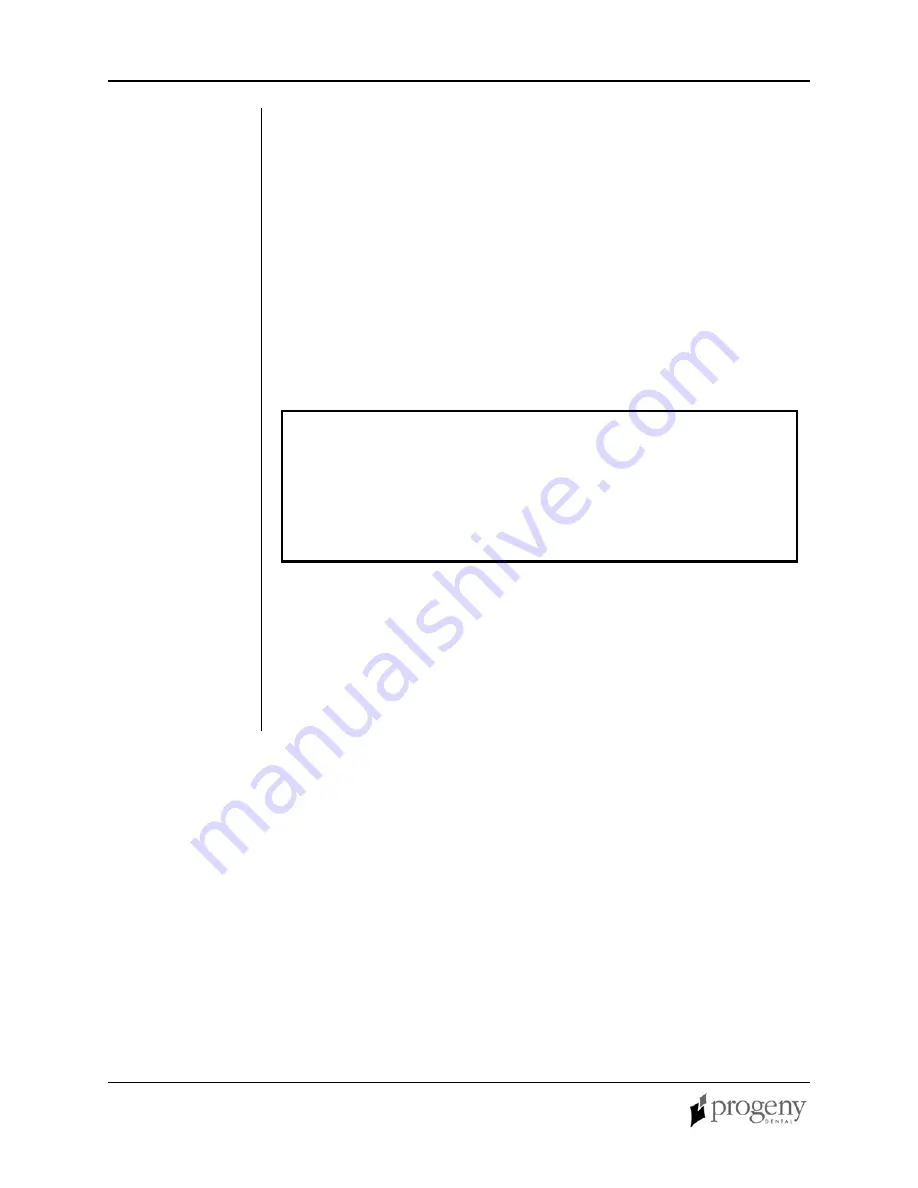
Operating Instructions Preva
8
Exposure
Settings
When the system is powered on, the Operator Panel, Figure 2, displays the
exposure settings (kV, mA, and seconds) for the currently selected tooth, image
receptor type, and patient size. Use the Tooth Selection, Image Receptor Type,
and Patient Size buttons to select other exposure settings.
•
For a table of the factory-programmed exposure settings, refer to the
Pre-programmed Exposure Settings tables later in this manual.
Adjusting
Exposure
Settings
Preset exposure settings can be adjusted prior to making an exposure. Use the
right arrow to select the exposure setting to adjust. Then use the up and down
arrow buttons to adjust the value.
•
To save new presets, use System Configuration mode described later in
this manual.
Exposure
Button and
Ready Indicator
The Exposure button is used to initiate an x-ray exposure. For a complete
exposure, the button must be pressed and held until the Radiation Indicator no
longer illuminates and the audible signal is no longer heard. Releasing the
Exposure button immediately terminates the x-ray exposure.
CAUTION!
Releasing the Exposure button prior to the completion of
the x-ray exposure will result in an incomplete exposure
of the image. This may require the operator to re-take the
radiograph. When a premature release of the Exposure
button occurs, the system will notify the operator
momentarily, then return to operating mode.
Ready Indicator
The Ready Indicator illuminates when the system is ready to make an exposure.
Immediately after an exposure, the Ready Indicator flashes until the x-ray tube
cools down sufficiently to make the next exposure. When the Ready Indicator is
flashing, no exposure can be made.
Radiation
Indicators
The Preva has a visible and an audible Radiation Indicator. When an exposure is
in progress, the Radiation Indicator on the Operator Panel is illuminated and an
audible tone is heard. The exposure is complete when the Radiation Indicator is
extinguished and the audible tone is no longer heard.





























