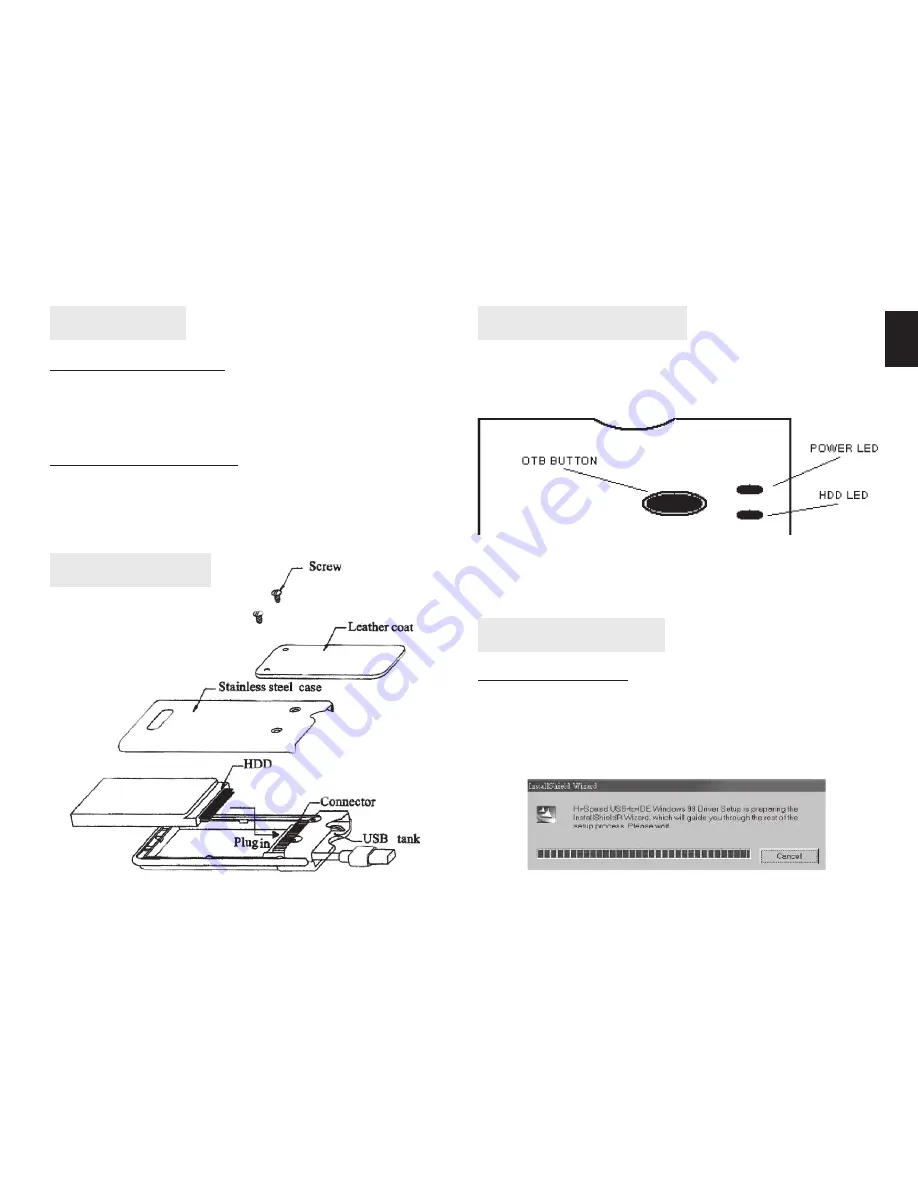
3
EN
Compatibility
PC COMPATIBILITY
Minimum demands:
Intel processor 350 MHz, 64 MB RAM
OS Compatibility:
Windows 98 SE/ME/2000/XP/Vista
USB 1.1 / USB 2.0
Mac COMPATIBILITY
Minimum demands:
Apple G3 Processor, 64 MB RAM
OS Compatibility:
Mac OS 10.2 and higher for USB 2.0
Mac OS 9.1 - 10.2
Disk Installation
See as illustration shows:
Hardware Connection
1. Make sure your computer is in the operation system.
2. Connect enclosure and computer with USB 2.0 ca-
ble. Power LED will be on.
3. Then, system will recognize external enclosure au-
tomatically. Disk read/write operations are indicated
by HDD led.
Drivers Installation
Windows 98/ SE
Driver installing steps:
1. Insert the external enclosure driver CD. The Install
shield Wizard dialog box will be pop-upped. Click
[Next] icon to continue.










