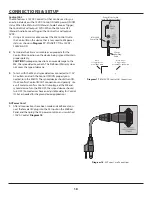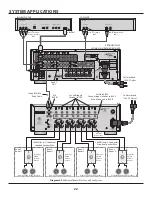8
m8 REAR pANEL FEATURES
9. CHANNEL INPUT SWITCH -
(Eight, four-position switches) Set these switches to select the input to each channel. These
switches allow multiple audio sources to be connected and played simultaneously. LINE IN feeds audio only to it’s dedicated
channel. BUS L/BUS R will set a channel’s input to the source connected to BUS IN Left or Right. AUX L/AUX R will set a chan-
nel’s input to the source connected to AUX IN Left/Right.
LINE -
Set the switch to LINE to select a source connected to that channel’s Line IN. Line IN configuration can be mono
(1-8) or stereo (1/2, 3/4, 5/6, 7/8) or bridged stereo pair (1+2/3+4, 5+6/7+8) inputs.
BUS L/BUS R -
Set the switch to BUS L/BUS R to set a channel input to the source connected to BUS IN Left/Right.
To select a mono source connected to BUS IN Left, set the switch to BUS L. To select a mono source connected to BUS IN
Right, set the switch to BUS R.
To select a stereo source connected to the BUS IN, set the switches for channel pair (1/2, 3/4, 5/6, 7/8) to BUS L. (1, 3, 5, 7)
and BUS R (2, 4, 6, 8).
AUX L/AUX R -
Set the switch to AUX L/AUX R to set a channel input to the source connected to AUX IN Left/Right.
To select a mono source connected to AUX IN Left, set the switches for odd number channels (1, 3, 5, 7) to AUX L. To
select a mono source connected to AUX IN Right, set the switches for even number channels (2, 4, 6, 8) to AUX R.
Note:
A mono source connected to AUX IN Left can only be selected by odd number channels. A mono source connected
to AUX IN Right can only be selected by even number channels. To distribute a mono source to eight channels, use BUS
IN.
To select a stereo source connected to the AUX IN, set the switches for channel pair (1/2, 3/4, 5/6, 7/8) to AUX L (1, 3, 5, 7)
and AUX R (2, 4, 6, 8).
10. FUSE -
Replaceable T10AL/250V fuse.
11. AC INPUT -
Connect to the included IEC 2-prong AC Power Cord. After all connections have been made and confirmed, plug
the power cord into an unswitched 110V AC Outlet to power the M8. Contact Proficient Audio Systems for a proper replace-
ment should the AC Power Cord be damaged or misplaced.
12. SPEAKER TERMINALS -
(Sixteen five way binding posts) Connect to the appropriate s and - terminals as configured
for normal or bridged modes. The M8 can be configured for eight mono, four normal power stereo outputs, two bridged high
power stereo outputs or a combination of mono, stereo and high power bridged outputs.
Note:
Regardless of configuration, be sure to confirm switch settings and connections prior to powering up the M8. Improper
bridged switch settings and connections can cause severe damage to the M8 and speakers. The Proficient Warranty does not
cover this type of damage.
13. 12V DC CONTROL OUT -
(One 3.5mm mini jack) Connect to the 12V DC Control Input on a device that is to be synced to M8
ON/OFF status. When the M8 turns ON, (Manual, Auto ON or Trigger) the 12V DC Control Out will output 12 V DC that can be
used to activate a DC voltage controlled device. When the M8 turns OFF (Manual, Auto or Trigger) voltage will be cut to the
Control Out and the controlled device will turn OFF.
POLARITY:
TIP = +12V; SLEEVE = GND.
14. POWER MODE/TRIGGER IN -
(One, three position switch; One, 2.1mm coaxial jack) Configure this switch and Trigger jack to
set the power ON/OFF mode for the M8. The M8 can be turned ON/OFF in one of three ways: manually pressing the ON/OFF
button on the Front Panel; Auto ON (audio sense) which will turn the amp ON when an audio signal is present on any input
and turn it OFF when no audio signal has been sensed for 5 minutes; Voltage Trigger will turn the M8 ON/OFF with the pres-
ence or absence of 3-30V AC/DC on the Trigger IN jack.
Summary of Contents for M8
Page 1: ...Audio Systems M8 35W x 8 Channel Power Amplifier Installation User Guide ...
Page 29: ...29 notes ...
Page 30: ...30 notes ...
Page 31: ...31 notes ...