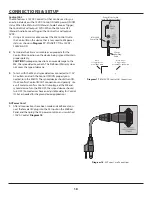6
m8 FRONT pANEL FEATURES
M8
1
2
Diagram 1
M8 Front Panel Features
FRONT PANEL
1. ON/OFF -
Press this button to turn the M8 ON/OFF. (Rear Panel Power Mode switch set to ON.) When OFF, the button back-
light is OFF. To turn the unit ON, press the button. The ON/OFF button backlight and all eight Front Panel LEDs will illuminate
blue. The M8 will go through a power up sequence of about five seconds after which the amplifier will output audio to con-
nected speakers on any channels with selected, active audio input. To turn the unit OFF, press the button again and all audio
signals will be cut, the amp will turn off, the Front Panel LEDs and the ON/OFF button backlight will turn OFF.
2. FRONT PANEL LEDs -
(Eight red LEDs) LEDs 1-4 will turn red if any one of channels 1-4 has shut down due to thermal over-
load, short circuit or other improper operating condition on one of those channels. LEDs 5-8 will turn red if any one of chan-
nels 5-8 has shut down due to thermal overload, short circuit or other improper operating condition on one of those chan-
nels.
Summary of Contents for M8
Page 1: ...Audio Systems M8 35W x 8 Channel Power Amplifier Installation User Guide ...
Page 29: ...29 notes ...
Page 30: ...30 notes ...
Page 31: ...31 notes ...