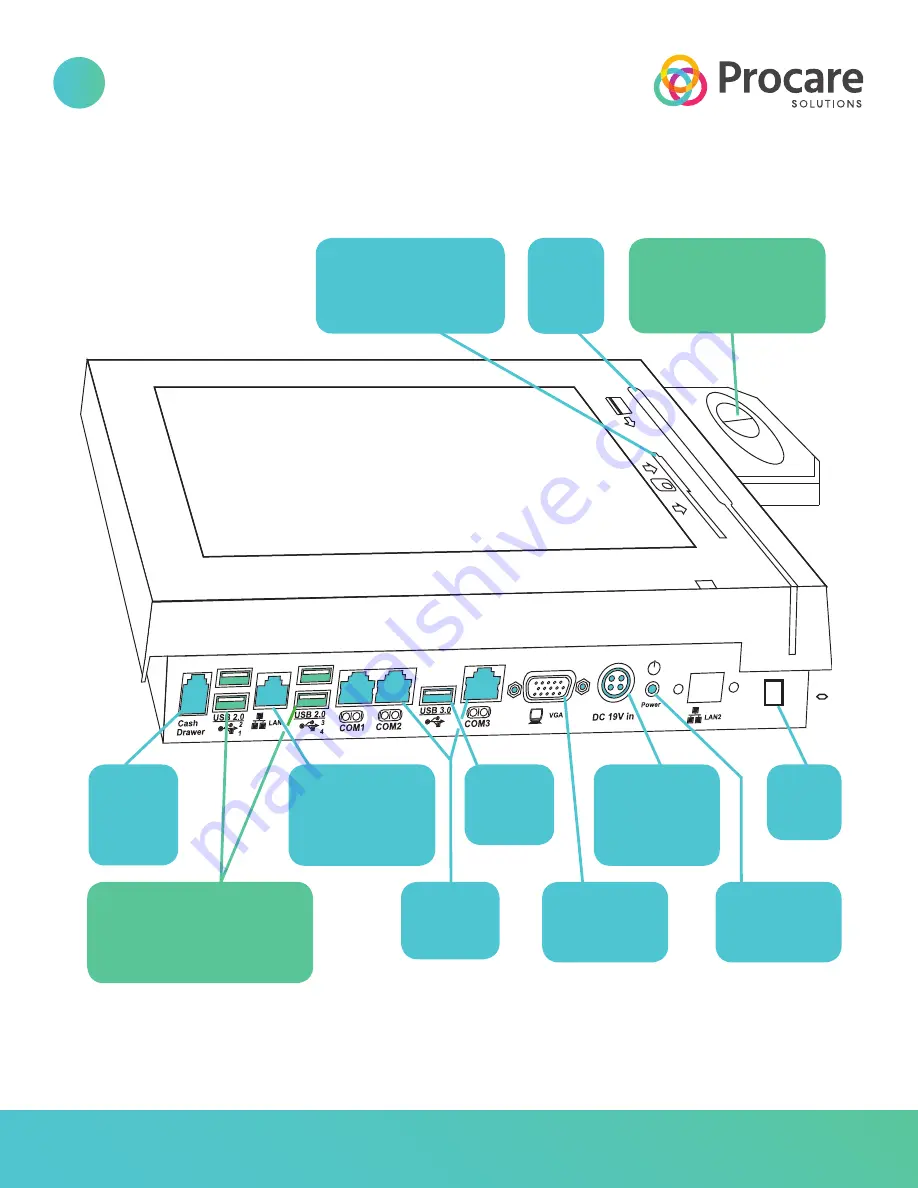
Cash
drawer
jack
(Not used)
LAN port
(Connect to your
4 USB 2.0 ports
(Use one port for fingerprint
reader. May also connect
an external CD drive.)
network cable–
not supplied*)
3 COM
ports
(Not used)
External
monitor port
(Not used)
Power
on/off
push-button
Card
swipe
slot
EMV chip card slot
(See article KB0370 at
ProcareSupport.com)
USB 3.0
port
(Not used)
Power cable
connection
(Connect to
power brick)
Cord
holder
clip
Fingerprint
reader
(Cable connects to
USB 2.0 port below)
PORTS & CONNECTIONS
2
Procare Touch
Diagram
800.338.3884 • procaresoftware.com
*We recommend you connect the LAN port to a network cable.
However, you may use the built-in wireless (Wi-fi) capability.
Copyright 2020 Procare Software, All rights reserved



























