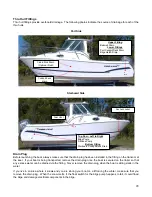16
9. Windshield Wiper(s) – Press the switch in the forward or up position to activate the starboard wiper.
Depressing the 3-position switch to the down or aft position will activate both the port and starboard wipers.
The center position on the switch is the off position for both wipers.
10. Accessory - This 5 amp accessory switch can be used for additional dealer installed accessories. Please
check the amp rating of any new component and/or additional accessory before installation.
To access the backside of the console and/or switch and breaker panel, release the two clasps on the forward
edge of the console (just aft of the windshield) and pull the top of the console toward the transom.
Note: The switch and breaker panel on your Pro-Line may also be used on other Pro-Line boat
models. If a switch on your switch and breaker panel is not operable, the switch may be for a
component that is not available your boat model or it may be for an optional component that was
not selected and/or installed on your boat. Please contract your dealer if you require a
clarification.
Battery Switch for Dual Batteries (Optional)
The battery switch is located behind the hatch that is installed in the port aft
corner of the cockpit. The battery switch is for battery isolation, parallel operation
and disconnect.
The preferred switch position is port engine to position one (1) on the port battery
switch and starboard engine to position two (2) on the starboard battery switch.
To test the operations of the battery switch, place the switch in the off position and
try to start up the engine(s). When the switch is off, you should not be able to
start the engine(s).
Caution:
To avoid possible alternator/battery damage on twin-engine installations, make sure
that the dual battery switches are never left so both engines are connected together, (i.e., never
leave a switch on “BOTH” or “ALL”). Never switch battery positions while the engines are running
Lighting Systems
Baitwell Light
The baitwell light switch is located on the switch panel and is labeled baitwell with a light symbol on the switch.
To turn on the baitwell light, press the switch forward and open the baitwell lid to see if the baitwell light is on.
Press the baitwell light switch to the down or aft position to turn off the light.
Cabin Light
The dealer-installed battery provides power to the cabin light. The light can adjusted to direct the light to most
areas in the cabin. Turn the base of the light to the left to turn the light on and to the right to turn the light off.
Navigation and Anchor Lights
The navigation and anchor lights are required to be used for operation at night or under low visibility conditions to
indicate your position to other boaters. Visually verify the operation of your navigation and anchor lights and
make sure that the lights are free from obstructions. You should check your navigation lights monthly during
optimum visibility conditions.
When you are underway in low visibility conditions, you should have the Nav/Anchor switch in the
up or forward position. This will activate the navigation lights, as well as your anchor light.
When you are anchored or in low visibility conditions, you should turn on the anchor light. Press
the Nav/Anchor switch to the down or aft position to turn on the anchor light.
Remote Spot Light (Optional)
The remote spot light is mounted to the forward area of the top. To operate the remote spot light, locate the
remote spot light panel that is installed on the console.
Summary of Contents for 2010 23 XP
Page 2: ...ii...