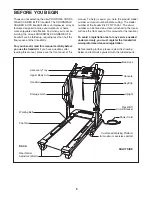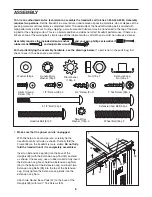12
HOW TO TURN ON THE POWER
Plug in the power cord
(see page 10). Next, lo-
cate the reset/off circuit
breaker on the treadmill
frame near the power
cord. Make sure that the
circuit breaker is in the
“reset” position.
Next, stand on the foot rails of the treadmill. Locate the
clip attached to the key (see the drawing on page 11),
and slide the clip securely onto the waistband of your
clothes. Then, insert the key into the console. After a
moment, the display will light.
Important: In an emer-
gency situation, the key can be pulled from the
console, causing the walking belt to slow to a stop.
Test the clip by carefully taking a few steps back-
ward; if the key is not pulled from the console, ad-
just the position of the clip.
Note: To prevent damage to the walking platform,
always wear clean shoes while using the treadmill.
The first time the treadmill is used, observe the
alignment of the walking belt, and center the walk-
ing belt if necessary (see page 26).
HOW TO USE THE MANUAL MODE
Insert the key into the console.
See HOW TO TURN ON THE POWER above.
Enter your weight if desired.
While you exercise, the
console will count the
approximate number of
calories you burn. For
the most accurate
calorie count, enter
your weight into the console by repeatedly press-
ing the Weight (WT.) increase or decrease button.
To enter your weight quickly, hold down one of the
buttons. Note: Once you enter your weight, it will
be saved in memory.
Select the manual mode.
Each time the key is inserted, the manual mode
will be selected. If a program has been selected,
reselect the manual mode by removing the key
and then reinserting it.
Press the Start button to start the walking belt.
When the Start button is
pressed, the walking
belt will begin to move at
1 mph. While you exer-
cise, change the speed
of the walking belt as
desired by pressing the Speed increase or de-
crease button or one of the ten numbered Speed
buttons. Each time the Speed increase or de-
crease button is pressed, the speed setting will
change by 0.1 mph; if one of the buttons is held
down, the speed setting will change in increments
of 0.5 mph. If one of the numbered Speed buttons
is pressed, the walking belt will gradually increase
in speed until it reaches the selected speed setting.
Note: After a button is pressed, it may take a mo-
ment for the walking belt to reach the selected
speed setting.
To stop the walking belt, press the Stop button.
The time will begin to flash in the display. To
restart the walking belt, press the Start button and
then adjust the speed setting as described above.
Change the incline of the treadmill as desired.
To change the incline of
the treadmill, press the
Incline increase or de-
crease button. Each
time a button is
pressed, the incline will
change by 0.5%. Note: After a button is pressed, it
may take a moment for the treadmill to reach the
selected incline setting.
Follow your progress with the display.
When the manual
mode, a distance pro-
gram, the calorie goal
program, or the
iFIT.com mode is se-
lected, a track repre-
senting 1/4 mile will appear in the upper right cor-
ner of the display. As you walk or run on the tread-
mill, the indicators around the track will appear in
succession until the entire track appears. The
track will then disappear and the indicators will
again begin to appear in succession.
6
5
4
3
2
1
Reset
Position