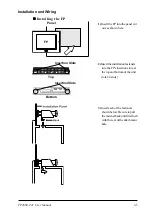FP2600-T41 User Manual
3-10
Installation and Wiring
P
D
CL
3-3-3 Display Position Compensation by OSD
The OSD (On Screen Display) is the screen menu displayed on the central part of the
screen when the following FP startup is performed.
1)
OSD Startup Method
Touch the screen within 5 seconds in
order of
1) , 2) and 3).
Display
2)
Main Menu
The left illustrations are the main menu of OSD.
By touching the characters on the display
screen, you can switch to that screen
adjustment mode.
Touching the ESC key will exit OSD mode.
1)
2)
3)
ESC