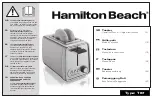Printed in USA
5
/1/202
2
1
301-500rev
E
-EN
LIMITED WARRANTY
This product is warranted to be free from defects in material and/or
workmanship for a period of one (1) year from date of original
installation, not to exceed 18 months from date of shipment from
our factory. Any part or component which proves to be faulty in
material and/or workmanship within the warranty period will be
replaced or repaired (at the option of Prince Castle LLC) without
cost to the customer for parts or labor.
This warranty is subject to the following exceptions/conditions:
•
Use of any non-genuine Prince Castle parts voids this
warranty and all work must be performed by an authorized
Prince Castle Service Agent.
•
All labor shall be performed during regular work hours.
Overtime premium will not be covered.
•
Travel charges are limited to 100 miles (200 kilometers) round
trip, 2 hours travel time, one trip per repair.
•
Damage caused by carelessness, neglect, and/or abuse (e.g.,
using wrong current, dropping, tampering with or altering
electrical components, or improper cleaning) is not covered.
•
Equipment damaged in shipment, by fire, flood or an act of
God is not covered.
•
Damage to non-stick coated surfaces is not covered by
this warranty.
355 East Kehoe Blvd. • Carol Stream, IL 60188 USA
Telephone: 630-462-8800
• Toll Free: 1-800-PCASTLE
Fax: 630-462-1460
TABLE OF CONTENTS
Safety Information .....................................................................
3
Safety Features ........................................................................
3
Electrical Specifications ............................................................
3
Installation ................................................................................
3
Operation ..................................................................................
5
Setting Adjustments ..................................................................
6
Manager Advanced Programming .............................................
8
Cool Down ..............................................................................
10
Daily Planned Maintenance ....................................................
10
Troubleshooting ...................................................................... 1
2
Installing the Silicone Belt ....
..................................................
.
1
3
Removing the Silicone Belt
..................................................... 1
4
Service Kits ............................................................................. 1
6
Exploded Views ...................................................................... 1
9
Wiring Diagram .......................................................................
2
3
Original Instructions
Operation Manual
CTD & CTDE
Vertical Contact Toasters
The CTD Series Vertical Contact
Toaster
This appliance is designed for toasting
bread products in a commercial kitchen.
Customer-adjustable features include:
•
Bun Compression Adjustment
•
Set Point Temperature
•
Time (Speed of Conveyor)
The Conveyor Belt options may be wire,
metal (Stainless Steel) or silicone.
CAUTION: Read Instructions before installing
and using appliance
Accessories
......................................................................
.
...... 1
5
Summary of Contents for CTD
Page 2: ...CTD CTDE Vertical Contact Toasters Printed in USA 5 1 2022 2 301 500revE EN ...
Page 19: ...CTD CTDE Vertical Contact Toasters 19 301 500revE EN Exploded Views Printed in USA 5 1 2022 ...
Page 23: ...23 301 500revE EN Wiring Diagram Printed in USA 5 1 2022 CTD CTDE Vertical Contact Toasters ...